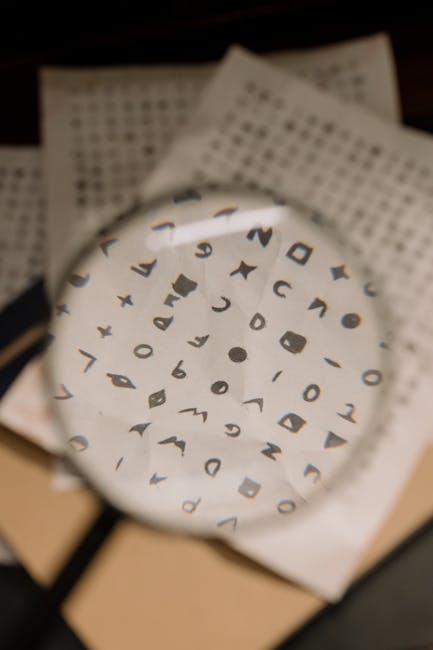
Grep Is Not Dead 2025 Use Cases That Still Rule
In the rapidly evolving landscape of tech, where Artificial Intelligence promises to write our code, debug our applications, and even interpret our intentions, it’s easy to assume that some of the old guard of command-line utilities might finally be ready for retirement. Integrated Development Environments (IDEs) boast powerful search and refactoring tools, cloud dashboards offer sophisticated logging and monitoring, and specialized code search engines are faster than ever.
Yet, amidst this innovation, one tool stubbornly refuses to fade into obscurity: grep.
For decades, grep (Global Regular Expression Print) has been the quiet workhorse of the Unix and Linux world, a testament to the enduring power of simple, composable tools. As we approach 2025, its relevance isn’t diminishing; it’s simply shifting, complementing newer technologies rather than being replaced by them. grep remains an indispensable skill, offering speed, precision, and a level of control that even the most advanced tools often cannot match for specific tasks.
This post delves into why grep is far from dead, highlighting a myriad of use cases that still profoundly impact productivity, debugging, and system management in the modern tech stack.
What is grep (and why does it matter)?
At its core, grep is a command-line utility for searching plain-text data sets for lines that match a regular expression. Developed by Ken Thompson in 1974, its simplicity belies its immense power, primarily derived from its robust implementation of regular expressions.
It matters because it’s:
- Ubiquitous: Available on virtually every Unix-like system, from embedded devices to supercomputers. No installation needed, no dependencies to resolve.
- Fast: Written in C and highly optimized for speed, it can sift through gigabytes of text in seconds.
- Flexible: Its true power comes from its ability to use regular expressions, allowing for incredibly precise and complex search patterns.
- Composable: It adheres to the Unix philosophy, making it an ideal building block in shell scripts and command pipelines.
While more specialized tools like ack, The Silver Searcher (ag), and ripgrep (rg) have emerged – offering speed enhancements and sensible defaults for codebases – grep remains the foundational utility. These newer tools are often inspired by grep and are best seen as highly optimized, opinionated versions for specific use cases, rather than outright replacements for grep’s general utility. grep itself has also evolved, notably with the -P (Perl Compatible Regular Expressions) option.
Let’s explore the use cases that ensure grep remains a core tool for 2025.
1. Debugging and Log Analysis: The Digital Forensics Workhorse
In a world increasingly dominated by microservices, cloud deployments, and distributed systems, logs are the lifeline for understanding what’s going on. Whether you’re sifting through Docker container logs, Kubernetes events, cloud trail logs, or traditional system logs, grep is your first line of defense.
- Finding Errors and Exceptions: Quickly pinpoint critical issues.
(The
grep -i "error\|exception\|fail" /var/log/application.log-iignores case,\|acts as an OR operator for multiple patterns). - Contextual Analysis: When an error occurs, you often need the lines before and after to understand the sequence of events.
grep -C 5 "transaction_id_12345" /var/log/app_requests.log # -C 5: show 5 lines of Context (before and after) # -A 10: show 10 lines After the match # -B 3: show 3 lines Before the match - Real-time Monitoring: Combine with
tail -fto watch logs as they’re written.tail -f /var/log/apache2/access.log | grep "500" # See all HTTP 500 errors as they happen. - Filtering Specific Transactions/Users: Isolate logs related to a single request or user session.
grep "session_id: abcdef12345" /var/log/auth.log - Excluding Noise: Sometimes you want to see everything except routine messages.
grep -v "INFO\|DEBUG" /var/log/my_service.log | less # -v: Invert match (show lines that *do not* contain INFO or DEBUG)
2. Codebase Navigation and Refactoring: Beyond the IDE’s Scope
While IDEs offer powerful “Find Usages” and refactoring tools, grep provides a raw, unfiltered view that’s invaluable for specific scenarios, especially when dealing with legacy code, diverse file types, or system-wide searches outside a project’s boundaries.
- Finding Function/Variable Definitions Across a Project:
This is faster than indexing in some IDEs for quick, ad-hoc searches.
grep -r "someOldFunction" . # -r: Recursive search in the current directory and subdirectories. - Locating Specific Strings in Non-Code Files: Configuration files, documentation, markdown files, data files. IDEs might not index these as thoroughly.
grep -r "TODO: Refactor this" documentation/ - Identifying Unused Code (Initial Pass): While not foolproof,
grepcan help spot functions or classes that are defined but never referenced within a simple search.grep -r "def my_old_function" . # Then manually check where it's called. - Targeting Specific File Types with
find: Combinefindfor complex file selection withgrep.find . -name "*.js" -print0 | xargs -0 grep "console.log" # Finds all JavaScript files and then greps for 'console.log' within them. # -print0 and -0 for null-terminated strings, handling weird filenames.
3. Configuration File Management: System Tweaks & Audits
System administrators and DevOps engineers regularly interact with myriad configuration files. grep is perfect for quick inspections, debugging, and auditing.
- Inspecting Active Configurations: Filter out comments and blank lines to see only active settings.
grep -vE "^#|^$" /etc/nginx/nginx.conf # -vE: Invert match with Extended Regular Expressions. # ^#: Matches lines starting with '#'. # ^$: Matches empty lines. - Locating Specific Settings:
grep "Port" /etc/ssh/sshd_config - Auditing Security Settings: Ensure critical settings are present or absent.
grep "PermitRootLogin yes" /etc/ssh/sshd_config # If this returns a line, it's a potential security risk.
4. Security Auditing and Forensics: Tracing Digital Footprints
For security professionals, grep is a powerful tool for sifting through vast amounts of security logs to identify suspicious activity.
- Failed Login Attempts:
grep "Failed password" /var/log/auth.log - Specific IP Address Activity:
grep "192.168.1.100" /var/log/secure - Suspicious Commands in History Files: (With appropriate permissions)
grep -i "rm -rf /" ~/.bash_history
5. Scripting and Automation: The Core Building Block
The Unix philosophy emphasizes building complex tasks by piping the output of simple tools together. grep is a cornerstone of this approach, enabling powerful, custom automation scripts.
- Filtering Command Output:
ps aux | grep "[m]ysql" # The bracket trick "[m]ysql" prevents 'grep mysql' from matching itself in the ps output. - Counting Occurrences:
ls -l | grep "^d" | wc -l # Count directories in the current folder. - Conditional Logic in Scripts: Use
grep -q(quiet mode) to check for existence without printing output, then use its exit status.if grep -q "production" config.yaml; then echo "Running in production mode." else echo "Running in development mode." fi
6. Ad-hoc Data Extraction and Cleaning (Small Datasets)
While Python/Pandas or R are the go-to for complex data analysis, grep offers quick, on-the-fly filtering and extraction for smaller, text-based datasets.
- Filtering CSVs by Column Content:
grep "New York" customers.csv > nyc_customers.csv # Assuming "New York" is unambiguously in a relevant column. - Extracting Specific Patterns (with
-o):grep -oE "IP: ([0-9]{1,3}\.){3}[0-9]{1,3}" access.log # -o: Only print the matched part of a line. # Extracts all IP addresses preceded by "IP: ".
7. System Administration & Troubleshooting
Beyond logs, grep helps diagnose system issues and manage resources.
- Checking Network Connections:
netstat -tulnp | grep ":80" # Find processes listening on port 80. - Kernel Messages:
dmesg | grep -i "memory\|disk" # Look for memory or disk related messages in the kernel buffer. - User Management:
grep "^myuser:" /etc/passwd # Check if a user exists in the password file.
Why Grep Still Wins (Even in 2025)
- Speed on Unstructured Data: For massive, raw log files or generic text data,
grep’s C-based performance is often unmatched by interpreted languages or more feature-rich (and thus heavier) tools. - Ubiquity and Zero Overhead: It’s always there. No need to install Node.js, Python, or a specific IDE plugin. This is critical for remote servers, minimal environments, or disaster recovery.
- Composability & Unix Philosophy: Its simplicity makes it a perfect
legobrick for shell scripting. You can chain it withawk,sed,sort,uniq,cut,xargs, and more, building powerful custom pipelines. - Deterministic & Auditable: Unlike AI models that might “hallucinate” or provide non-deterministic outputs,
grep’s results are precise, reproducible, and verifiable based on the regular expression. - Mastery of Regular Expressions: Learning
grepis synonymous with mastering regular expressions – a universally valuable skill for any technologist. The-Poption (PCRE) brings even more advanced regex features found in languages like Python or Perl.
Advanced Tips & Best Practices
- Use
-Pfor PCRE: When you need advanced regex features like lookarounds,\bfor word boundaries (often superior to-w), or non-greedy quantifiers, usegrep -P.grep -P '^(?!#).*password' /etc/ssh/sshd_config # Finds lines containing "password" that do not start with a '#'. - Combine with
findandxargs: For complex file selection logic.find /var/log -name "*.log" -mtime -7 -print0 | xargs -0 grep "ERROR" # Grep for ERROR in all .log files modified in the last 7 days. - Aliases for Common Commands: Save your frequently used
grepcommands as aliases in your shell profile (.bashrc,.zshrc).alias mygrep='grep --color=always -nE' - Be Mindful of Locale: Text encoding can affect how
grepinterprets characters, especially in regexes. ForcingLC_ALL=Ccan sometimes prevent unexpected behavior, though it might disable multi-byte character support.LC_ALL=C grep "pattern" file - Consider
ripgrepfor Codebases: If your primary use case is searching large code repositories,ripgrep(rg) is highly recommended. It’s often faster thangrep, written in Rust, and has intelligent defaults for ignoring version control directories, binary files, etc. However,grepremains critical for its ubiquity and raw text processing.
Conclusion
The assertion that “Grep is dead” is, to put it mildly, an overstatement. While the tech world constantly innovates, the fundamental need for fast, precise text pattern matching remains. grep fills this niche perfectly, serving as a core utility that complements, rather than competes with, many modern tools.
For developers, system administrators, security analysts, and anyone who interacts with text-based data on a Unix-like system, mastering grep and its regular expression syntax is not merely a nostalgic exercise. It is a critical skill that enhances productivity, speeds up debugging, and empowers robust automation.
In 2025 and beyond, grep continues to rule. Its simplicity, speed, and versatility ensure its place as an indispensable tool in the digital toolkit.
References and Further Reading:
- GNU Grep Manual: https://www.gnu.org/software/grep/manual/grep.html
- Regular-Expressions.info: A comprehensive resource for learning regular expressions. https://www.regular-expressions.info/
- The Silver Searcher (ag): A code search tool similar to
ackbut faster. https://github.com/ggreer/the_silver_searcher - ripgrep (rg): A very fast code search utility written in Rust. https://github.com/BurntSushi/ripgrep
xargsmanual: Explains howxargsworks withfindand other commands. https://www.gnu.org/software/findutils/manual/html_node/xargs-invocation.html