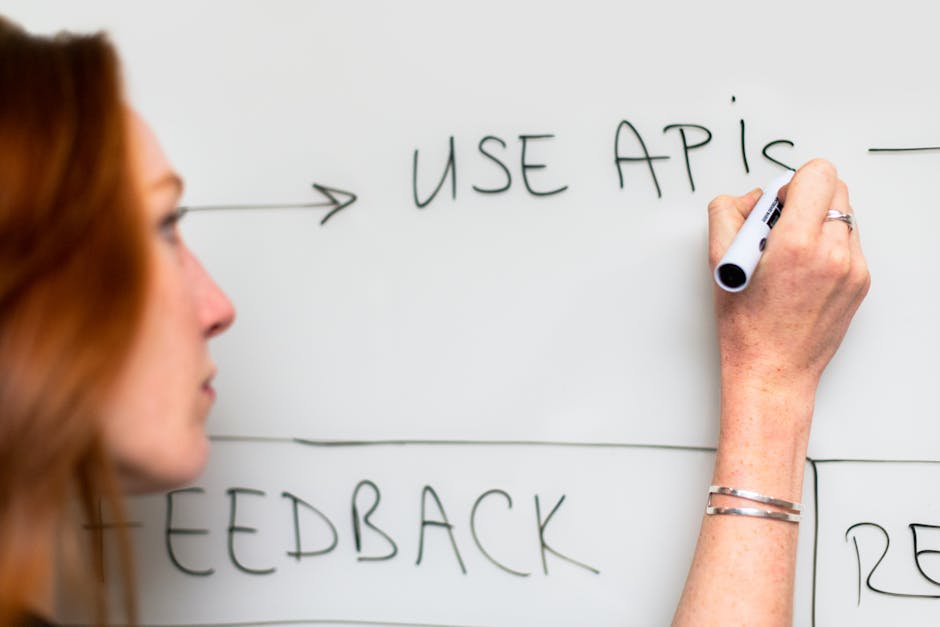
Top Open Source Tools That Make You a Better Dev
The world of software development is a vast, ever-evolving landscape, and navigating it efficiently often hinges on the tools you wield. While proprietary solutions offer robust features, the open-source ecosystem provides an unparalleled wealth of free, flexible, and community-driven utilities that can profoundly transform your development process. More than just cost-saving alternatives, open-source tools foster collaboration, transparency, and a deeper understanding of underlying systems.
This post dives into some of the most impactful open-source tools that, when integrated into your workflow, won’t just make you more productive, but genuinely make you a better developer.
The Foundation: Version Control
If you’re not using version control, you’re not just behind, you’re potentially jeopardizing your entire project. It’s the bedrock of collaborative development and personal project history.
Git
Why it makes you better: Git isn’t just a tool; it’s a paradigm shift in how you manage code. Mastering Git means understanding branching strategies (e.g., Git Flow, GitHub Flow), efficient merging, conflict resolution, and the power of an immutable project history. It enables seamless collaboration, allows for safe experimentation without breaking the main codebase, and provides an invaluable “undo” button for virtually any mistake. Deep Git knowledge is a hallmark of a professional developer.
- Key Features: Distributed version control, branching, merging, pull requests (via hosting platforms), comprehensive history tracking, staging area.
- Source: Git SCM
The Canvas: Editors & IDEs
Your primary interaction point with code defines much of your daily experience. Open-source options offer incredible power and customization.
Visual Studio Code (VS Code)
Why it makes you better: While Microsoft-backed, VS Code is entirely open-source and has redefined the lightweight, extensible code editor. Its marketplace of extensions provides language support, linters, debuggers, Docker integration, Git integration, and much more. Learning to leverage its command palette, integrated terminal, and debugging features makes you incredibly efficient, allowing you to stay within one environment for most development tasks. Its ubiquity also means readily available community support and shared configurations.
- Key Features: Lightweight, highly extensible, built-in Git, integrated terminal, rich debugging support, IntelliSense, multi-language support.
- Source: Visual Studio Code
Vim / Neovim & Emacs
Why it makes you better: These are not just editors; they are entire operating environments for text. While they have a famously steep learning curve, mastering Vim or Emacs keybindings and philosophies (modal editing, highly programmable environment) can unlock unparalleled speed and efficiency in text manipulation. Many advanced developers use them for specific tasks or even as their primary IDE, appreciating their low resource footprint and the ability to work entirely from the command line. They force you to think about text in a structural way, improving your command-line prowess and overall system understanding.
- Key Features: Highly configurable, keyboard-driven, extensive plugin ecosystems, powerful text manipulation, low resource usage.
- Note: These tools are an investment. They demand dedication to learn, but the payoff in terms of speed and flexibility can be immense for those who commit.
- Source: Vim, Neovim, GNU Emacs
The Supply Chain: Package Managers
Managing dependencies is a cornerstone of modern software development.
npm / Yarn (JavaScript/Node.js)
Why it makes you better: For JavaScript developers, npm (Node Package Manager) and Yarn are indispensable. They automate dependency management, script execution, and project setup. Understanding how package.json works, how to manage versions, audit vulnerabilities, and run custom scripts makes you a more disciplined and secure developer. Yarn, a popular alternative, offers performance improvements and deterministic dependency resolution.
- Key Features: Dependency resolution, script execution, package publishing, version locking, auditing.
- Source: npm, Yarn
pip (Python)
Why it makes you better: Similar to npm for JavaScript, pip is the standard package installer for Python. Mastering pip and its companion venv (virtual environments) ensures that your projects have isolated dependencies, preventing conflicts and making your applications highly reproducible across different machines and environments. This discipline is crucial for robust Python development.
- Key Features: Package installation, dependency resolution, virtual environment integration, package uninstallation.
- Source: pip documentation
The Container: Environment Consistency
“It works on my machine” is a phrase that has haunted developers for decades. Containerization solved it.
Docker
Why it makes you better: Docker revolutionized deployment and development environments by packaging applications and their dependencies into portable, isolated containers. Learning Docker forces you to think about application dependencies, operating system interactions, and deployment strategies in a much more structured way. It ensures consistency from development to production, simplifies onboarding for new team members, and makes your applications more resilient and scalable. Understanding Docker Compose for multi-container applications further enhances this skill set.
- Key Features: Containerization, image building, environment isolation, portability, Docker Compose for multi-container apps.
- Source: Docker
The Automators: Build & Orchestration
Streamlining repetitive tasks is key to productivity.
GNU Make
Why it makes you better: Make is one of the oldest and most fundamental build automation tools, predating many modern languages. Understanding Makefiles teaches you about dependency graphs, command execution, and efficient recompilation. Even in projects with more specialized build tools, knowing Make provides a foundational understanding of how software projects are compiled, tested, and deployed, and it’s invaluable for scripting complex command-line workflows.
- Key Features: Dependency-based execution, command automation, parallel builds, widely available.
- Source: GNU Make
Ansible
Why it makes you better: For infrastructure automation and configuration management, Ansible is a powerful, agentless open-source tool. Learning Ansible (or similar tools like Chef/Puppet, though Ansible is often preferred for its simplicity and agentless nature) introduces you to the concept of Infrastructure as Code (IaC). This skill is increasingly vital for DevOps roles, allowing you to consistently provision servers, deploy applications, and manage configurations at scale, reducing manual errors and improving system reliability.
- Key Features: Agentless, declarative, idempotent, plays and playbooks, large module library.
- Source: Ansible
The Validators: Testing Frameworks
Writing good code is only half the battle; ensuring it works correctly is the other.
Jest (JavaScript) & Pytest (Python) & JUnit (Java)
Why it makes you better: Choosing a robust testing framework and actively writing tests is a hallmark of a professional developer.
- Jest is a popular choice for JavaScript (especially React) with its intuitive API, snapshot testing, and powerful mocking capabilities.
- Pytest is a Python testing framework that emphasizes simplicity and flexibility, making it easy to write unit, integration, and functional tests.
- JUnit is the de-facto standard for unit testing Java applications.
Regardless of the language, mastering a testing framework forces you to think about code design (testability), edge cases, and the expected behavior of your software. This proactive approach to quality assurance drastically reduces bugs and improves confidence in your codebase. Learning about Test-Driven Development (TDD) or Behavior-Driven Development (BDD) alongside these tools elevates your development process further.
- Key Features: Test runners, assertion libraries, mocking, snapshot testing, code coverage reporting.
- Source: Jest, Pytest, JUnit
The Unsung Heroes: CLI Tools
The command line is a developer’s best friend. Mastering these utilities unlocks unparalleled efficiency.
grep, awk, sed
Why it makes you better: These are the Swiss Army knives of text processing on Unix-like systems.
-
grepfor searching text patterns. -
awkfor processing structured text and reports. -
sedfor stream editing (find and replace). Mastering these allows you to quickly sift through logs, extract data from files, perform bulk edits, and automate tasks directly from your terminal, without needing a full-blown script. This skill is invaluable for debugging, data analysis, and system administration. -
Key Features: Regular expression matching, text filtering, transformation, report generation.
-
Source: Part of GNU Coreutils (often pre-installed on Linux/macOS)
curl & wget
Why it makes you better: These utilities are fundamental for interacting with web services and downloading content from the internet via the command line.
-
curlis incredibly versatile for making HTTP requests, testing APIs, uploading data, and debugging network issues. -
wgetis excellent for simple, non-interactive downloads and mirroring websites. Understanding how to use these tools means you can quickly test endpoints, simulate client requests, and troubleshoot network communication without relying on a browser or GUI tool. -
Key Features: HTTP/HTTPS/FTP/etc. support, request customization, file download, progress reporting.
jq
Why it makes you better: In an age dominated by JSON, jq is an indispensable command-line JSON processor. It allows you to slice, filter, map, and transform structured JSON data with ease. Whether you’re debugging API responses, manipulating configuration files, or extracting specific fields from a large JSON blob, jq turns complex JSON operations into simple, chainable command-line expressions.
- Key Features: JSON parsing, filtering, transformation, pretty-printing, array/object manipulation.
- Source: jq
htop / glances / top
Why it makes you better: Monitoring system resources (CPU, memory, processes) is critical for debugging performance issues and understanding how your applications behave in production.
-
topis a classic Unix utility. -
htopandglancesare more modern, interactive, and user-friendly alternatives, providing a real-time, color-coded view of system processes, CPU usage, memory consumption, and network activity. Being able to quickly diagnose resource bottlenecks or runaway processes directly from the terminal makes you a more effective troubleshooter. -
Key Features: Real-time process monitoring, resource usage visualization, process killing, sorting.
The Polishers: Code Quality & Formatting
Clean, consistent code is readable code, which means maintainable code.
ESLint (JavaScript) & Prettier (Code Formatter)
Why it makes you better:
- ESLint is a powerful static analysis tool for identifying problematic patterns found in JavaScript code. It enforces coding standards and helps catch errors before runtime, promoting better code quality and consistency across a team.
- Prettier is an opinionated code formatter that ensures all your code looks the same, regardless of who wrote it.
Used together, these tools automate the mundane task of code formatting and style enforcement, freeing developers to focus on logic and functionality. They contribute significantly to a clean, readable, and maintainable codebase, which is vital for long-term project health and team collaboration.
- Key Features: Static code analysis, rule enforcement, automatic formatting, error detection, style consistency.
- Source: ESLint, Prettier
Black (Python) & Flake8 (Python)
Why it makes you better:
- Black is an “uncompromising Python code formatter” that aims to make code formatting consistent across all projects.
- Flake8 is a wrapper around Pyflakes, Pycodestyle, and McCabe, serving as a comprehensive linter for Python code, checking for style guide enforcement (PEP 8) and common errors.
Similar to ESLint and Prettier, these tools enforce consistency and identify potential issues in Python code. Adopting such tools means less time arguing about style and more time writing features. It instills good coding habits and ensures that codebases remain clean and professional.
- Key Features: Automatic code formatting, PEP 8 compliance, error checking, style guide enforcement.
- Source: Black, Flake8
The Storytellers: Documentation Tools
Good documentation is a sign of a good developer.
Sphinx (Python) & MkDocs
Why it makes you better: Creating clear, concise, and accessible documentation is as important as writing the code itself.
- Sphinx is a powerful documentation generator for Python projects, capable of creating beautiful HTML, PDF, and other formats from reStructuredText.
- MkDocs is a simple static site generator for project documentation, using Markdown.
By leveraging these tools, you learn to structure information, write effective explanations, and contribute to a knowledge base that benefits everyone on your team and future users of your software. This skill reflects maturity and foresight in development.
- Key Features: Automated documentation generation, multiple output formats, search functionality, themes, easy integration with Git.
- Source: Sphinx, MkDocs
Conclusion: Beyond the Code
The power of open-source tools extends far beyond their individual functionalities. By embracing them, you not only gain access to cutting-edge technology but also become part of a global community dedicated to collaborative improvement.
Using these tools makes you a better developer because they:
- Enforce Best Practices: From version control to code quality, they guide you towards industry standards.
- Automate Tedium: Freeing up your mental energy for more complex problem-solving.
- Promote Consistency & Reproducibility: Leading to more reliable software.
- Deepen Understanding: Many open-source tools require a deeper understanding of underlying systems (e.g., Docker for OS-level isolation, Git for branching models).
- Foster Collaboration: They are built for and by communities, teaching you the value of shared effort.
This list is by no means exhaustive, but these tools represent foundational categories that empower developers across various domains. Dive in, experiment, and contribute back where you can. Your journey to becoming a more proficient, efficient, and well-rounded developer will be greatly enriched by the open-source spirit.