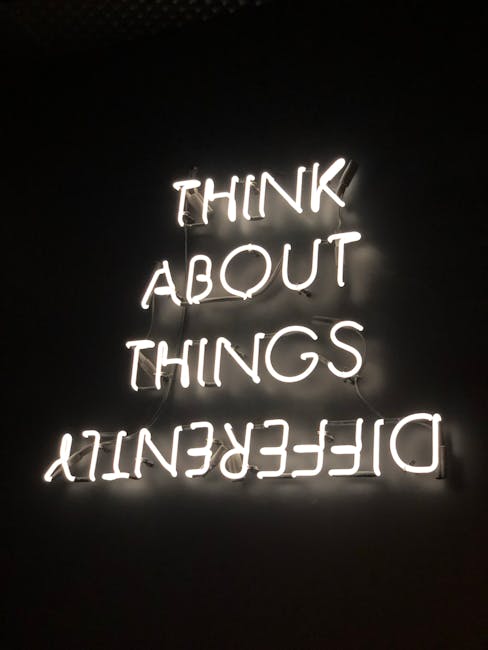
Stop Copy-Pasting Understanding Code Snippets on Stack Overflow
The siren song of Stack Overflow is powerful. You’re stuck, a deadline looms, and a quick Google search lands you on that familiar white page, replete with answers. Your eyes dart to the green checkmark, you find the code block, hit Ctrl+C, then Ctrl+V, and behold – your problem is seemingly solved. A sigh of relief escapes your lips.
But is it truly solved? Or have you just introduced a ticking time bomb, a performance bottleneck, or a security vulnerability into your codebase? The act of blindly copy-pasting code snippets from Stack Overflow is one of the most common, yet insidious, bad habits in software development. It might offer immediate gratification, but it severely hampers your growth as a developer and can introduce significant risks.
This post isn’t about shaming; it’s about empowerment. It’s about transforming a potentially detrimental habit into a powerful learning tool. It’s about understanding, not just using.
The Allure and The Danger of the Quick Fix
Let’s be honest, we’ve all been there. The pressure to deliver, the complex bug, the desire to move on. Stack Overflow is a vast repository of solutions, a collective knowledge base unmatched in the developer world. Its very design encourages finding quick answers.
However, this convenience comes with a substantial hidden cost:
- Security Vulnerabilities: This is perhaps the most critical danger. A snippet designed to solve a specific problem might not account for all edge cases, especially malicious input. Examples include:
- SQL Injection: A snippet that constructs a database query without proper parameterization. Learn more about SQL Injection on OWASP.
- Cross-Site Scripting (XSS): Code that displays user-supplied content without proper sanitization. Learn more about XSS on OWASP.
- Insecure Deserialization: Handling serialized data from untrusted sources without validation.
- Broken Authentication/Authorization: Snippets that implement flawed security checks. Many developers post solutions tailored to their specific, perhaps less secure, environment, or simply overlook security considerations.
- Performance Nightmares: A snippet might work for a small dataset but fall apart with larger loads. Think N+1 query problems, inefficient loops, or resource-heavy operations that aren’t apparent without understanding the underlying mechanics.
- Technical Debt & Maintainability: Code that you don’t understand is code you can’t maintain. When a problem arises months later, debugging a “black box” snippet becomes a nightmare, leading to more time spent fixing than building. It also clutters your codebase with inconsistent styles and unknown dependencies.
- Compatibility Issues: An answer might be for an older version of a language, framework, or library. Copy-pasting it directly could lead to compilation errors, runtime exceptions, or subtle, hard-to-diagnose bugs.
- Hindered Learning: This is the most profound long-term cost. If you never take the time to understand why a solution works, you never truly learn. You become a “code assembly technician” rather than a problem-solving engineer. Your mental model of the system remains incomplete.
The “Stop Copy-Pasting” Mindset: Understanding Over Adoption
The goal isn’t to stop using Stack Overflow – that would be absurd. The goal is to change how you use it. It’s about moving from “copy-paste-and-pray” to “understand-adapt-and-integrate.”
This shift in mindset involves a few core principles:
- Curiosity: Why does this work? What are its limitations?
- Skepticism: Is this the best solution? Is it safe? Is it efficient?
- Contextualization: How does this fit into my project’s specific needs, constraints, and architecture?
- Ownership: Once it’s in your codebase, you own it. You’re responsible for it.
How to Deconstruct and Understand a Code Snippet
Before a single line of code from Stack Overflow touches your IDE, put it through this rigorous mental (and sometimes practical) gauntlet:
1. Understand the Original Problem and Context
- Read the Question Carefully: What problem was the original poster trying to solve? Is it exactly your problem, or just similar? Nuances matter.
- Scan Other Answers: Don’t just jump to the accepted answer or the one with the most upvotes. Often, other answers provide alternative approaches, discuss caveats, or offer more modern solutions.
- Read the Comments: Crucial! Comments often highlight edge cases, performance issues, security concerns, or alternative libraries. They can also point out if a solution has become outdated.
2. Analyze the Code Itself
- Language & Version: Is the snippet written in the exact language/framework/library version you are using? Check imports, syntax, and API calls.
- Dependencies: Does the snippet rely on external libraries or specific versions of built-in features? Are these dependencies already in your project, or do you need to add them?
- Core Logic: Break the snippet down line by line. What is each part doing?
- What are the inputs?
- What are the outputs?
- What assumptions does it make?
- Are there any implicit behaviors?
- Edge Cases & Error Handling: How does the snippet handle:
- Invalid inputs (e.g., nulls, empty strings, out-of-bounds numbers)?
- Errors (e.g., file not found, network issues, division by zero)?
- Unexpected states?
- Does it provide robust error handling, or will it crash your application?
3. Consider Performance and Scalability
- Time Complexity (Big O Notation): Can you roughly estimate the snippet’s performance for varying input sizes? Is it O(n), O(n^2), O(log n)?
- Resource Usage: Does it consume a lot of memory or CPU? Could it lead to resource exhaustion under heavy load?
- Looping & Iteration: Are there nested loops that could cause performance issues? Is there a more efficient algorithm or data structure that could be used?
4. Evaluate Security Implications
- Input Validation: Does the code validate all external inputs (user input, data from APIs, file contents)? This is the golden rule of security.
- Output Encoding: If displaying user-generated content, is it properly encoded to prevent XSS?
- Access Control: If the code interacts with sensitive resources, does it correctly implement authorization checks?
- Least Privilege: Does it try to do more than it needs to?
5. Test and Integrate
- Local Testing: Don’t just paste it into your main project. Create a minimal, isolated test case (e.g., a scratch file, a temporary function) to run the snippet and observe its behavior.
- Unit Tests: If you decide to incorporate it, write unit tests for the functionality provided by the snippet. This solidifies your understanding and protects against future regressions.
- Refactor and Integrate:
- Rename Variables/Functions: Adopt your project’s naming conventions.
- Add Comments: Explain why certain parts are there, especially if they’re complex or non-obvious.
- Error Handling: Integrate the snippet’s error handling into your application’s existing error management strategy.
- Structure: Place it in the appropriate module or class.
- Logging: Add relevant logging statements if necessary for debugging or monitoring.
6. Consult Documentation
- For any unfamiliar functions, classes, or patterns, consult the official documentation for the language or library. This is the ultimate source of truth.
When Is Copy-Pasting “Okay”? (Rarely, and with Understanding)
There are a few very specific scenarios where a direct copy-paste might seem acceptable, but even then, the underlying principle of understanding remains paramount:
- Trivial, Common Patterns: A simple regular expression to validate an email, a well-known utility function (e.g.,
debounce,throttleif you don’t have a library for it), or a basic string manipulation. Even here, you should know why it works. - Boilerplate/Setup: Configuration snippets for frameworks or build tools, where the specifics are often highly documented and standardized. Still, understand what each line means.
- Well-Established Libraries/SDK Examples: Snippets directly from official documentation or highly reputable sources for using a library. These are often designed to be directly usable, but you still need to know what the library does.
Note: Even in these cases, consider if there’s a built-in function, a standard library method, or a widely adopted package that solves the problem more robustly and maintainably than a custom snippet.
Conclusion: Invest in Your Learning
The true power of Stack Overflow isn’t in its ability to provide quick answers; it’s in its potential as a learning resource. Each snippet you encounter is an opportunity to learn a new pattern, understand a language feature, or discover a better way to solve a problem.
By embracing a critical, analytical approach to code snippets, you transform yourself from a mere code assembler into a thoughtful engineer. You build a more robust, secure, and maintainable codebase. And most importantly, you accelerate your own professional development, gaining the deep understanding that distinguishes a good developer from a truly great one.
So, the next time you find that seemingly perfect solution on Stack Overflow, resist the urge to Ctrl+C, Ctrl+V. Instead, Ctrl+C, Ctrl+Alt+V (for “View” or “Verify”), and truly understand. Your future self, and your team, will thank you.