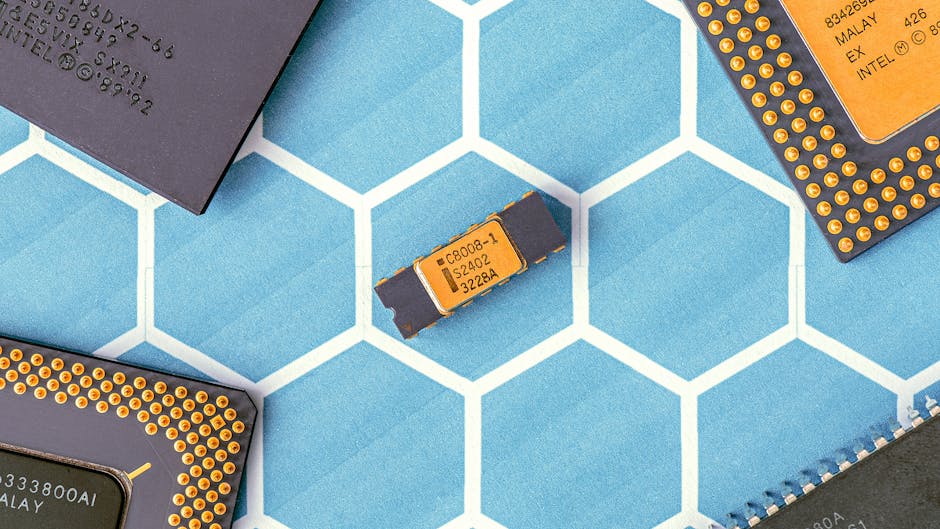
How the Linux Kernel Handles Your Code
Every line of code you write, whether it’s a simple “Hello, World!” in C, a Python script, or a complex Java application, ultimately relies on the underlying operating system to bring it to life. On Linux, this responsibility falls squarely on the shoulders of the Linux kernel. It’s the central nervous system, managing all hardware resources and facilitating interactions between your programs and the machine.
But how exactly does the kernel take your abstract instructions and turn them into tangible actions? This deep dive will explore that intricate journey, from the moment your executable is born to its dynamic lifecycle within the kernel’s watchful eye.
From Source Code to Executable: The Pre-Kernel Phase
Before the kernel even sees your “code,” it undergoes a transformation. Your high-level source code (C, C++, Rust, etc.) is first compiled and linked into an executable binary. For most Linux systems, this binary format is ELF (Executable and Linkable Format).
The compilation process:
- Preprocessing: Handles macros and includes.
- Compilation: Translates source code into assembly code.
- Assembly: Converts assembly code into machine code (object files).
- Linking: Combines object files with necessary libraries (static or dynamic) to produce the final executable.
For interpreted languages (Python, Node.js, Ruby), your “code” isn’t directly executed by the kernel. Instead, a runtime environment (e.g., the Python interpreter, Node.js runtime) is itself an ELF executable. The kernel loads this interpreter, and then the interpreter executes your script. This post primarily focuses on directly executable binaries, but the underlying principles apply to the interpreter’s interaction with the kernel.
The Birth of a Process: Loading Your Program
When you type ./myprogram in your terminal, or click an icon, you’re initiating the birth of a new process. A process is the kernel’s abstraction for a running program.
-
The
execve()System Call: The shell (or whatever program launched yours) doesn’t directly run your executable. Instead, it makes a system call to the kernel, specificallyexecve()(execute program). This is the fundamental gateway to replace the current process’s memory space with a new program. Reference:execve(2)man page -
Kernel’s Role in Loading: Upon receiving the
execve()call, the kernel performs several crucial steps:- Validation: It verifies that the specified file exists, is executable, and that the current user has permission to execute it.
load_elf_binary(): For ELF files, the kernel callsload_elf_binary()(or similar functions for other formats like scripts with shebangs). This function reads the ELF header to understand the program’s structure.- Memory Map Setup: The kernel sets up a new virtual address space for the new process. This involves creating mappings from virtual addresses to physical memory. Key segments mapped include:
- Text Segment (
.text): Contains the program’s executable machine code. This segment is typically read-only and often shared among multiple instances of the same program (e.g., multiplebashprocesses sharing thebashexecutable code). - Data Segment (
.data): Stores initialized global and static variables. - BSS Segment (
.bss): Stores uninitialized global and static variables. These are zeroed out by the kernel before the program starts. - Heap: Dynamically allocated memory (e.g., via
malloc()in C). The heap grows upwards from the BSS segment. - Stack: Used for function call frames, local variables, and return addresses. The stack typically grows downwards from a high memory address.
- Memory-Mapped Files/Libraries: Dynamic libraries (like
libc.so) are also mapped into the process’s address space.
- Text Segment (
-
Dynamic Linker (
ld.so): If your program uses dynamic libraries (which almost all do), the kernel first loads the dynamic linker (/lib/ld-linux.so.2or similar). The dynamic linker’s job is to resolve all the dynamic library dependencies (e.g.,libc.so,libpthread.so) and map them into the process’s address space. Only after all dependencies are resolved does the kernel transfer control to your program’s_startfunction (which eventually callsmain()).
Running Your Program: Process Management
Once loaded, your program is a living, breathing process. The kernel is responsible for managing its lifecycle, state, and resources.
-
Process Control Block (PCB): For every process, the kernel maintains a data structure known as the Process Control Block (PCB), often represented by
struct task_structin the Linux kernel. This block contains all the critical information about a process, including:- Process ID (PID): A unique identifier.
- Process State: (e.g., Running, Sleeping, Stopped, Zombie).
- Program Counter: The address of the next instruction to be executed.
- CPU Registers: Values of CPU registers when the process was last suspended.
- Memory Management Information: Pointers to page tables, base/limit registers.
- Open File Descriptors: List of files and network sockets opened by the process.
- Credentials: User ID (UID), Group ID (GID), capabilities.
- Parent PID, Children PIDs.
- Scheduling Information: Priority,
nicevalue.
-
Process States: Processes don’t run continuously. The kernel constantly juggles them. Common states include:
R(Running/Runnable): The process is either currently executing on a CPU or is waiting in the run queue for its turn.S(Sleeping/Interruptible Sleep): The process is waiting for an event (e.g., I/O completion, a timer to expire, a resource to become available). It can be interrupted by signals.D(Uninterruptible Sleep): Similar toS, but the process cannot be interrupted, typically while waiting for low-level I/O operations to complete.Z(Zombie): The process has terminated, but its parent has not yet collected its exit status. It consumes minimal resources (just the PCB).T(Stopped): The process has been suspended (e.g., by aSIGSTOPsignal or debugger).X(Dead): The final state, where the process is being removed from memory.
-
Context Switching: Since most systems have more processes than CPU cores, the kernel rapidly switches between processes to give the illusion of concurrent execution. This is called context switching. When the kernel decides to switch from process A to process B:
- It saves the full state (CPU registers, program counter, memory management unit state, etc.) of process A into its PCB.
- It loads the saved state of process B from its PCB into the CPU.
- Control is then transferred to process B. Context switching is a fundamental, frequent, and performance-critical operation.
-
fork()andexec(): New processes are often created using thefork()system call.fork()creates a nearly identical copy of the calling process (the “parent”). The child process gets its own PID and a copy of the parent’s memory space, but often with a Copy-on-Write (CoW) optimization (explained below). Afterfork(), the child typically callsexecve()to load a new program, effectively transforming itself into a different process.
Memory Management: The Illusion of Infinite RAM
One of the kernel’s most impressive feats is memory management. It provides each process with its own private virtual address space, giving the illusion that it has exclusive access to a vast amount of memory, even if physical RAM is limited.
-
Virtual Memory: Every memory access your code makes uses a virtual address. The kernel, with hardware assistance from the Memory Management Unit (MMU), translates these virtual addresses into physical addresses in RAM.
-
Paging: The virtual address space is divided into fixed-size chunks called pages (typically 4KB). Physical memory is divided into page frames of the same size. The kernel maintains page tables for each process, which map virtual pages to physical page frames. Reference: “Linux System Programming” by Robert Love - Chapter 4 (Memory)
-
The MMU’s Role: The MMU is a hardware component that performs the virtual-to-physical address translation. When your program tries to access a virtual address, the CPU sends it to the MMU. The MMU consults the page tables (which are stored in RAM but often cached in a Translation Lookaside Buffer - TLB - for speed) to find the corresponding physical address. If no mapping exists (e.g., accessing an invalid address), the MMU triggers a page fault, which is an interrupt handled by the kernel.
-
Page Fault Handling: When a page fault occurs, the kernel determines why:
- Valid but not present: The page is part of the process’s virtual memory but hasn’t been loaded into physical RAM yet (e.g., on first access to a memory-mapped region or a freshly forked page). The kernel loads the page from disk (from the executable file, shared library, or swap space) into a free page frame and updates the page table.
- Invalid access: The process is trying to access an address outside its allocated virtual space or is violating permissions (e.g., writing to a read-only text segment). This results in a
SIGSEGV(Segmentation Fault) signal, usually leading to program termination. - Copy-on-Write (CoW): When
fork()creates a child process, the kernel initially doesn’t duplicate the parent’s memory. Instead, both parent and child share the same physical pages, marked as read-only. If either process attempts to write to one of these shared pages, a page fault occurs. The kernel then copies that specific page, giving the writing process its own private, writable copy. This optimizesfork()performance by deferring memory duplication until absolutely necessary.
-
Swapping/Paging Out: If physical RAM runs low, the kernel can move (page out) less-recently used pages from RAM to a designated area on disk called swap space. When those pages are accessed again, they cause a page fault, and the kernel pages them back in.
-
Dynamic Memory Allocation (
malloc/free): When your C/C++ program callsmalloc()to allocate memory on the heap, the C standard library (glibc) typically handles this. It manages a pool of memory within the process’s heap. If it needs more memory from the kernel, it uses system calls like:brk/sbrk(): To extend the program’s data segment (the traditional way to grow the heap).mmap(): For larger allocations,glibcoften usesmmap()to map anonymous pages directly into the process’s address space. This is more efficient for large, temporary allocations. Reference:mmap(2)man page
CPU Scheduling: Fair Share of the Processor
With many processes vying for a limited number of CPU cores, the kernel’s scheduler is responsible for deciding which process runs when and for how long. The goal is to provide fair access, responsiveness, and maximize throughput.
-
Completely Fair Scheduler (CFS): Linux largely uses the CFS, an O(1) scheduler (meaning its complexity doesn’t increase with the number of tasks). CFS’s core idea is to allocate CPU time such that every process gets a “fair” share of the CPU.
- It doesn’t use fixed time slices. Instead, it maintains a “virtual runtime” (
vruntime) for each task, representing how much CPU time it has accumulated. - The scheduler always picks the task with the smallest
vruntimeto run next. - When a task runs, its
vruntimeincreases. When it’s preempted or sleeps, itsvruntimestops increasing. - This ensures that tasks that haven’t run recently get priority.
- It doesn’t use fixed time slices. Instead, it maintains a “virtual runtime” (
-
Preemption: The Linux scheduler is preemptive. This means that if a higher-priority task becomes runnable (e.g., an I/O operation completes, or a real-time task needs to run), the currently running task can be immediately interrupted (preempted) and moved back to the run queue.
-
Priorities:
nicevalues: Users can influence scheduling usingnicevalues (from -20 to 19). Lowernicevalues (higher priority) mean a task receives a larger share of CPU time relative to other tasks.- Real-time priorities: For applications with strict timing requirements, Linux supports real-time scheduling policies (e.g.,
SCHED_FIFO,SCHED_RR) that take precedence over normal (CFS) tasks.
-
Run Queues: CFS uses a red-black tree to store runnable tasks, ordered by their
vruntime. This allows efficient selection of the next task to run.Reference: “Linux Kernel Development” by Robert Love - Chapter 3 (Process Scheduling)
Interacting with the Kernel: System Calls
Your program cannot directly access hardware, manage processes, or manipulate file systems. It must ask the kernel to do these things on its behalf. This request mechanism is called a system call.
-
The System Call Interface: System calls are the defined API between user-space applications and the kernel. Examples include:
open(): Open a file.read(): Read data from a file or device.write(): Write data to a file or device.socket(): Create a network socket.exit(): Terminate the process.
-
How a System Call Works: When your code calls a C library function like
printf()oropen(), that function often wraps a system call. The process involves:- Trap/Interrupt: The user-space program places the system call number (e.g.,
__NR_open) and arguments into specific CPU registers. Then, it executes a special instruction (e.g.,syscallon x86-64). This instruction triggers a software interrupt or “trap.” - Kernel Mode Entry: The trap causes the CPU to switch from user mode (where your application runs with limited privileges) to kernel mode (where the kernel runs with full hardware access).
- System Call Dispatch: The kernel’s interrupt handler identifies the system call number and looks it up in the system call table (
sys_call_table). Each entry in this table points to the corresponding kernel function. - Kernel Function Execution: The kernel executes the appropriate function (e.g.,
sys_open()). This function performs the requested operation, interacting with hardware, file systems, or other kernel subsystems. - Return to User Mode: Once the kernel function completes, it returns control to your user-space program, passing any return values (e.g., file descriptor, number of bytes read). The CPU switches back to user mode.
Reference: “Linux System Programming” by Robert Love - Chapter 1 (Introduction) Reference: Linux Kernel Source -
arch/x86/entry/syscalls/syscall_64.tbl - Trap/Interrupt: The user-space program places the system call number (e.g.,
I/O Management: Dealing with the Outside World
Your code often needs to interact with files, networks, or other devices. The kernel handles all I/O operations.
-
Virtual File System (VFS): Linux provides a unified interface for accessing different file systems through the VFS layer. Whether you’re interacting with
ext4,XFS,NFS, orprocfs, your program uses the sameopen(),read(),write()system calls. The VFS layer abstracts away the underlying file system specifics and routes requests to the appropriate file system driver. -
Device Drivers: Hardware devices (disk drives, network cards, keyboards) are managed by specific device drivers within the kernel. When your program performs I/O, the kernel’s I/O subsystem interacts with the relevant device driver to send commands to the hardware and receive data back.
-
Blocking vs. Non-blocking I/O:
- Blocking I/O: The default. When you call
read(), your process goes to sleep until the data is available. This simplifies programming but can be inefficient if you need to perform other tasks while waiting. - Non-blocking I/O: You can set file descriptors to non-blocking. A
read()call then returns immediately if no data is available (often with anEAGAINorEWOULDBLOCKerror). This requires more complex polling or event-driven mechanisms (likeselect(),poll(),epoll). - Asynchronous I/O (AIO): The kernel can initiate an I/O operation and immediately return, allowing your process to continue. When the I/O completes, the kernel notifies your process (e.g., via a signal or callback).
io_uringis a modern, highly efficient AIO interface in Linux. Reference:io_uringon LWN.net
- Blocking I/O: The default. When you call
Security and Isolation: Keeping Processes Safe
The kernel is the primary enforcer of security and isolation on a Linux system.
-
User/Kernel Space Separation: The most fundamental security mechanism is the clear separation between user space (where applications run) and kernel space. User-space programs cannot directly access kernel memory or privileged instructions. All sensitive operations must go through controlled system calls.
-
Privilege Levels: CPUs typically have different privilege rings (e.g., Ring 0 for kernel, Ring 3 for user applications). The kernel runs in the most privileged ring, while user applications run in a less privileged one.
-
UIDs and GIDs: Every process runs under a specific User ID (UID) and Group ID (GID), determining its access rights to files and other resources. The kernel enforces these permissions.
-
Capabilities: Instead of a simple “root” (all-powerful) vs. “non-root” (limited) model, Linux introduced capabilities, which break down root’s privileges into discrete units (e.g.,
CAP_NET_BIND_SERVICEfor binding to privileged ports,CAP_SYS_ADMINfor system administration). This allows programs to run with only the specific privileges they need, enhancing security. Reference:capabilities(7)man page -
Namespaces and Cgroups: These are advanced kernel features critical for containers (like Docker).
- Namespaces: Isolate specific system resources for a group of processes. Examples include:
PIDnamespace: Processes within a namespace see a different set of PIDs.Networknamespace: Each namespace has its own network stack, interfaces, routing table.Mountnamespace: Processes see their own view of the file system mounts.Usernamespace: Allows users to have root privileges within the namespace without being root on the host.
- Control Groups (cgroups): Limit and monitor resource usage (CPU, memory, I/O, network) for groups of processes. This is how containers enforce resource limits. Reference: “Namespaces in operation” on LWN.net Reference: “Control groups” on The Linux Kernel documentation
- Namespaces: Isolate specific system resources for a group of processes. Examples include:
Error Handling and Signals
When things go wrong, or when the kernel needs to communicate events to your process, it often uses signals.
-
Signals: Signals are a form of software interrupt used for asynchronous notification of events.
- Termination Signals:
SIGTERM(graceful shutdown),SIGKILL(forceful termination),SIGINT(Ctrl+C). - Error Signals:
SIGSEGV(segmentation fault, invalid memory access),SIGFPE(floating-point exception),SIGILL(illegal instruction). - Notification Signals:
SIGCHLD(child process terminated),SIGHUP(terminal disconnect),SIGWINCH(window resize).
- Termination Signals:
-
Signal Handling: Programs can register signal handlers to catch and respond to certain signals (e.g., clean up resources on
SIGTERM). Some signals (SIGKILL,SIGSTOP) cannot be caught or ignored. When an unhandled signal likeSIGSEGVis received, the kernel’s default action is to terminate the process and often dump a core file for debugging.
Conclusion
The Linux kernel is a marvel of software engineering, orchestrating the complex dance between hardware and thousands of lines of code. From the moment your execve() call begins the lifecycle of a new process, through the sophisticated layers of virtual memory, CPU scheduling, and I/O management, the kernel provides the stable, secure, and efficient environment necessary for your applications to run.
Understanding these fundamental interactions not only deepens your appreciation for the Linux operating system but also empowers you to write more efficient, robust, and secure applications. The kernel isn’t just a black box; it’s the diligent engine beneath your code, tirelessly working to bring your digital creations to life.