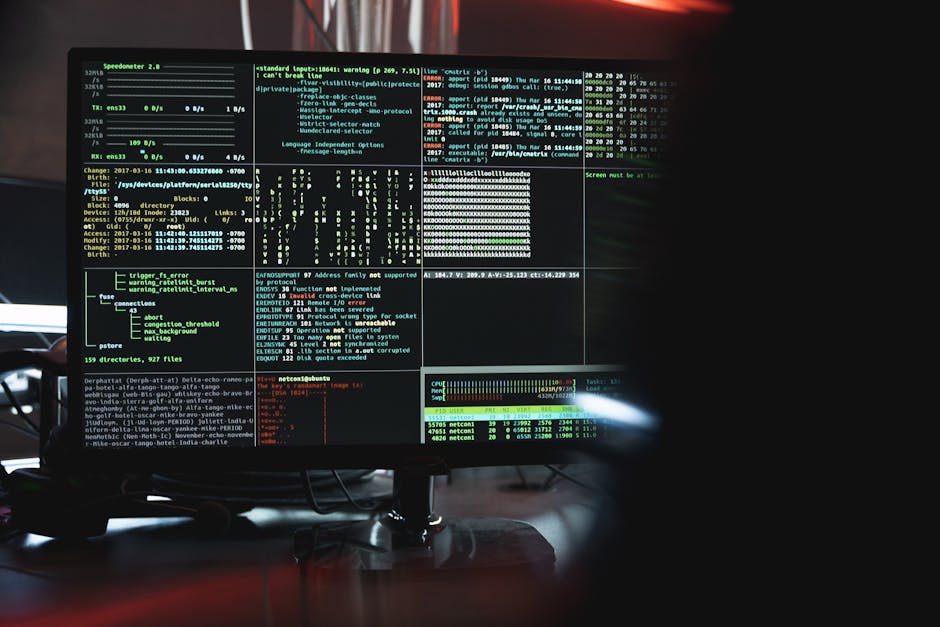
AB Testing for Developers Not Just a Product Thing
A/B testing, often celebrated by product managers and marketing teams, is typically associated with optimizing user interfaces, conversion funnels, and messaging. While undeniably powerful in those domains, its utility extends far beyond. For developers, A/B testing is a critical engineering practice that can drive significant improvements in performance, reliability, and the overall technical quality of a system.
This post will delve into why A/B testing is indispensable for developers, exploring its applications in code optimization, infrastructure management, and even internal tooling. We’ll cover the core concepts from a technical lens, discuss relevant tools, and outline how to integrate experimentation into your development workflow.
Why A/B Testing Matters for Developers (Beyond Product)
Thinking of A/B testing purely as a product tool misses a vast opportunity for technical innovation and validation. Here’s why developers should embrace it:
1. Performance Optimization and Code Refactoring
Developers are constantly striving to write faster, more efficient code. But how do you definitively prove that a refactor, a new algorithm, or a different library truly improves performance without introducing regressions? A/B testing provides the statistical rigor.
- Algorithm Comparison: Testing two different sorting algorithms or search strategies on real-world data to compare their impact on latency or resource utilization.
- Database Query Optimization: A/B testing a revised SQL query against the original to measure its effect on query execution time and database load.
- Caching Strategies: Comparing a new caching mechanism (e.g., Redis vs. Memcached, or a different eviction policy) to see its impact on response times and cache hit rates.
- New Framework/Library Adoption: Phased rollout and A/B testing of a new frontend framework component or a backend library to monitor its performance implications (bundle size, render time, memory footprint, etc.) before a full rollout.
- Concurrent vs. Sequential Processing: Measuring the real-world impact of moving from sequential to concurrent processing for specific tasks.
By running these tests, you move beyond theoretical benchmarks and anecdotal evidence, grounding your architectural and coding decisions in concrete, real-world performance metrics.
2. Safe Feature Flagging and Phased Rollouts
One of the most immediate and impactful applications of A/B testing for developers is tied to feature flags (also known as feature toggles). Feature flags allow you to deploy new code to production without immediately making it visible or active for all users. This decouples deployment from release.
- Controlled Exposure: Instead of a “big bang” release, you can expose a new feature or a significant code change to a small percentage of users, or even internal teams first.
- Risk Mitigation: If issues arise, you can instantly turn off the feature flag, effectively “rolling back” the feature without needing a code revert and redeployment.
- Experimentation: By assigning different user segments to different feature flag states (on vs. off, or variant A vs. variant B), you inherently set up an A/B test. This allows you to compare the stability, performance, and error rates of the new code against the old.
Martin Fowler’s seminal article on Feature Toggles provides an excellent foundation for this concept, emphasizing their role in continuous delivery.
3. Infrastructure & DevOps Optimizations
A/B testing isn’t confined to application code; it extends to the underlying infrastructure and operational practices.
- Cloud Configuration Tuning: Comparing different VM types, container sizes, database configurations, or even network settings to determine the most cost-effective or performant setup.
- Load Balancer Algorithms: Testing how different load balancing algorithms (e.g., round-robin vs. least connection) affect latency and resource distribution under live traffic.
- CI/CD Pipeline Changes: A/B testing a new step in your CI/CD pipeline (e.g., a new testing tool, a different build process) to measure its impact on build times or test coverage, without affecting all pipelines immediately.
- Monitoring and Logging Agents: Comparing the overhead and effectiveness of different monitoring agents or logging configurations.
These tests ensure that infrastructure changes are validated against real-world loads and performance metrics, preventing unexpected bottlenecks or cost increases.
4. Bug Reproducibility and Resolution Validation
Sometimes, bugs are elusive, affecting only a subset of users or appearing under specific conditions. A/B testing can help:
- Targeted Bug Fix Deployment: Deploying a bug fix to a small, affected user segment first to confirm the fix without risking broader impact.
- Isolating Issues: If a bug manifests differently, you might have two possible fixes. A/B testing them on a problematic segment can help pinpoint the correct solution.
- Performance Regressions: Quickly identifying if a recent deployment caused a performance regression by comparing the affected group (new code) against the unaffected group (old code).
Key Concepts & Principles for Developers
While the core statistical principles of A/B testing remain consistent, developers need to focus on specific aspects when designing and analyzing experiments.
1. Hypothesis Formulation (Technical Focus)
Every good A/B test starts with a clear, testable hypothesis. For developers, this often translates into:
- “Changing [technical component X] will lead to [measurable improvement Y] in [metric Z] for [user segment W] without [negative side effects].”
Examples:
- Performance: “Refactoring the
ProductService.getById()method to use a prepared statement will reduce its average execution time by 15% for 90% of user requests, without increasing CPU utilization on the database server.” - Reliability: “Implementing circuit breakers around the external
PaymentGatewayAPI calls will reduce the rate of cascading failures by 50% when the gateway is experiencing high latency, without significantly increasing overall transaction time.” - Resource Usage: “Migrating image processing from an in-memory solution to an external microservice will decrease application server memory usage by 20% during peak hours, without affecting image processing latency.”
2. Metrics (Developer-Centric)
The right metrics are crucial for meaningful A/B tests. Developers need to think beyond user conversions and focus on system performance, reliability, and resource consumption.
- Latency/Response Time: API response times, page load times, database query execution times, internal service-to-service call latencies.
- Throughput: Requests per second (RPS), transactions per second (TPS), data processed per second.
- Error Rates: HTTP 5xx errors, application-level exceptions, network errors, failed background jobs.
- Resource Utilization: CPU usage, memory consumption, disk I/O, network I/O, database connections.
- System Stability: Crash rates, uptime, garbage collection pause times.
- Cost: Cloud resource expenditure, data transfer costs (often a derivative of other metrics).
- Developer Productivity (for internal tools): Build times, test execution times, time to deploy, number of tickets resolved per developer (for DX tooling changes).
Instrumenting your code and infrastructure to collect these metrics accurately is foundational.
3. Statistical Significance & Power
Understanding basic statistics is vital to avoid drawing false conclusions.
- Statistical Significance (p-value): Helps determine if the observed difference between your control and variant groups is likely due to the change you made, or just random chance. A common threshold is p < 0.05, meaning there’s less than a 5% chance the results are due to randomness.
- Confidence Intervals: Provide a range within which the true effect of your change likely lies.
- Statistical Power: The probability of detecting an effect if one truly exists. It’s influenced by your chosen significance level, effect size (how big a difference you expect), and most importantly, sample size.
Note: A common pitfall is “peeking” at results too early or not running tests long enough to achieve sufficient sample size, which can lead to false positives or negatives. Tools can help automate these calculations, but a basic understanding is key.
4. Experiment Design
- Control Group vs. Treatment Group: Always have a baseline (control) to compare against. The control group continues to experience the current system/code.
- Randomization: Ensure users or requests are randomly assigned to control and treatment groups to avoid bias. Common methods include hashing user IDs, session IDs, or IP addresses.
- Minimizing Confounding Variables: Try to isolate the single change you are testing. Avoid running multiple significant experiments on the same user segment simultaneously if they might interact.
Tools & Technologies for A/B Testing (Developer Perspective)
Implementing A/B tests requires a combination of feature flagging, robust observability, and data analysis capabilities.
1. Feature Flagging Libraries/Services
These are the backbone for enabling/disabling features and directing traffic to different code paths.
- Managed Services:
- LaunchDarkly: Excellent for comprehensive feature management, including gradual rollouts, targeting, and integrating with experimentation platforms.
- Split.io: Focuses heavily on feature flagging and experimentation, allowing you to link feature flags directly to metrics.
- Optimizely Full Stack: Allows server-side experimentation and integration into your backend code.
- Open-Source Solutions:
- In-house Solutions: For simpler needs, a basic in-house key-value store for flags with client-side/server-side evaluation can suffice.
2. Observability & Monitoring Tools
Collecting the relevant technical metrics is paramount.
- Application Performance Monitoring (APM):
- Metrics Collection & Visualization:
- Prometheus & Grafana: Powerful open-source stack for collecting time-series metrics and building dashboards. Ideal for monitoring custom metrics related to your A/B test.
- InfluxDB: Another popular time-series database.
- Logging:
- ELK Stack (Elasticsearch, Logstash, Kibana): For collecting, parsing, and visualizing application logs. Essential for debugging issues specific to one variant.
- Splunk, Sumo Logic: Commercial log management solutions.
3. Data Analysis Tools
Once data is collected, you need to analyze it.
- Statistical Libraries/Languages:
- Python:
pandasfor data manipulation,scipy.statsandstatsmodelsfor statistical tests (t-tests, ANOVA, chi-squared). - R: A statistical programming language with comprehensive packages for A/B test analysis.
- Python:
- SQL: For querying your data warehouse (e.g., Snowflake, BigQuery, Redshift) where your experiment data might reside.
- Business Intelligence (BI) Tools:
Implementing A/B Tests in Your Development Workflow
Here’s a generalized workflow for integrating A/B testing into your engineering practice:
-
Define the Technical Hypothesis & Metrics:
- Clearly state what you expect to improve (e.g., latency, error rate, CPU usage).
- Identify the specific metrics you will track to validate your hypothesis.
- Determine the expected effect size and required sample size/duration.
-
Implement Code Variants & Instrumentation:
- Write the new code/configuration (Variant B) alongside the existing one (Variant A/Control).
- Crucially, instrument both variants to emit the necessary performance, error, and resource metrics. Use your observability tools to tag metrics by variant (e.g.,
metric_name{variant="control"},metric_name{variant="new_alg"}).
-
Integrate with Feature Flags:
- Wrap your new code/configuration within a feature flag.
- Configure the feature flag system to allocate a small percentage of traffic (e.g., 1%) to the new variant, or target specific internal users for dogfooding. Ensure consistent user assignment (e.g., based on hashed user ID) for the duration of the experiment.
-
Deploy and Monitor:
- Deploy the code to production. The feature flag ensures the new code is only active for the designated segment.
- Crucially, monitor your metrics in real-time. Look for any regressions in performance, spikes in error rates, or increased resource consumption in the variant group. Set up alerts for critical metrics.
-
Analyze Results:
- After the experiment has run long enough to gather sufficient data (based on your sample size calculations), analyze the collected metrics.
- Use statistical methods to determine if the observed differences are statistically significant.
- Compare the control and variant groups across all your defined metrics. Don’t just look for positives; watch for any unintended negative consequences.
-
Decide and Iterate/Rollout/Rollback:
- Success: If the new variant achieves the desired improvements without negative side effects, gradually increase the traffic allocation until it’s at 100%. Plan to eventually remove the old code and the feature flag.
- Neutral: If there’s no significant improvement, consider whether the complexity of the new code justifies its existence. You might decide to stick with the simpler existing solution.
- Failure/Regression: If the new variant performs worse or introduces issues, immediately reduce its traffic allocation (or turn it off completely). Use the data to understand why it failed, iterate on the solution, and test again.
Challenges & Pitfalls
While powerful, A/B testing for developers isn’t without its complexities:
- Traffic Allocation & Randomization Issues: Ensuring truly random assignment can be tricky, especially with caching layers or complex microservice architectures. Inaccurate randomization leads to biased results.
- Measurement Accuracy & Overhead: Ensuring your instrumentation accurately captures the relevant metrics without adding significant overhead to the system.
- Debugging Live Experiments: Troubleshooting an issue that only affects a small percentage of users on a specific variant can be challenging. Good logging and distributed tracing are essential.
- Statistical Misinterpretation: Misunderstanding p-values, peeking, or insufficient sample sizes can lead to incorrect conclusions, deploying suboptimal code, or rolling back perfectly good changes.
- Complexity Management: As you run more concurrent experiments, managing the different code paths and ensuring they don’t interfere with each other can become complex.
- Technical Debt from Feature Flags: Unused feature flags can accumulate over time, adding cruft to your codebase. Develop a clear strategy for cleaning them up once an experiment is concluded.
Conclusion
A/B testing is not merely a tool for product managers or marketers; it is a fundamental engineering discipline that empowers developers to make data-driven decisions about code, architecture, and infrastructure. By systematically experimenting with technical changes, measuring their impact, and validating hypotheses, development teams can build more performant, reliable, and efficient systems.
Embracing A/B testing transforms engineering from an art of educated guesses into a science of validated improvements. Start small, instrument thoroughly, analyze rigorously, and iterate. Your codebase, your users, and your team will thank you for it.