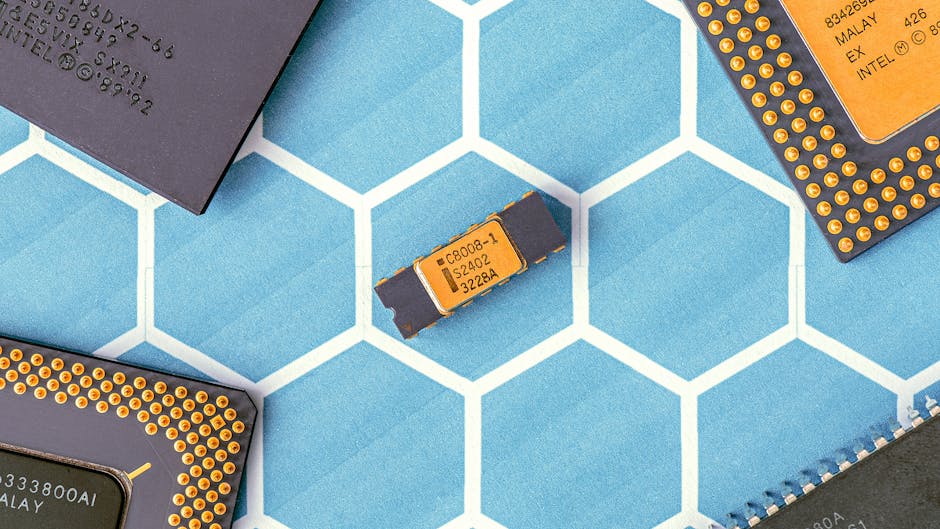
How to Implement Quantum Algorithms on Classical Hardware
How to Implement Quantum Algorithms on Classical Hardware
Quantum computing is a rapidly evolving field, but access to real quantum hardware is still limited and often comes with a steep learning curve. Good news for developers: you don’t need a multi-million dollar quantum computer to start learning, prototyping, and even running small-scale quantum algorithms.
This post will guide you through implementing quantum algorithms on your standard classical computer using simulation. We’ll focus on practical, runnable examples with Python and Qiskit, IBM’s open-source quantum computing framework.
Why Simulate Quantum Algorithms on Classical Hardware?
Before we dive into the “how,” let’s understand the “why”:
- Accessibility: No need for specialized hardware. Your laptop is powerful enough for many learning tasks.
- Learning & Prototyping: It’s the best way to get hands-on with quantum concepts, test ideas, and debug algorithms without the complexities and costs of real quantum devices.
- Algorithm Design: Design and verify the logic of your quantum circuits before moving to real hardware.
- Debugging: Simulators offer perfect fidelity (by default, although noise can be added) and immediate state inspection, making debugging much easier than on noisy quantum hardware.
- Small-Scale Problems: For a limited number of qubits, classical simulators can outperform current noisy quantum hardware.
Note: Classical simulators are fundamentally limited. The memory required to simulate N qubits grows exponentially as 2^N. For example, simulating 30 qubits requires roughly 1 TB of RAM (2^30 * 16 bytes/complex number), and 40 qubits becomes prohibitive for even supercomputers. This is why real quantum computers are needed for truly large problems.
The Absolute Basics of Quantum Computing (for Developers)
To get started, let’s briefly touch on the core concepts you’ll be simulating:
- Qubit: The quantum equivalent of a classical bit. Unlike a bit (which is 0 or 1), a qubit can be 0, 1, or a superposition of both simultaneously.
- Superposition: A qubit in superposition can be thought of as existing in both states at once, with a certain probability of collapsing to 0 or 1 upon measurement.
- Quantum Gate: Operations applied to qubits to manipulate their state, similar to logic gates (AND, OR, NOT) in classical computing. Examples include Hadamard (H), Pauli-X (NOT), CNOT (Controlled-NOT), Toffoli (CCNOT), etc.
- Entanglement: A unique quantum phenomenon where the state of one qubit becomes inextricably linked to the state of another, regardless of the distance between them. Measuring one instantaneously influences the other.
- Measurement: The act of observing a qubit. This collapses its superposition, forcing it into a definite 0 or 1 state based on its probabilities.
Setting Up Your Environment
We’ll use Python and Qiskit. If you don’t have Python installed, grab it from python.org.
First, create a virtual environment (recommended) and activate it:
python3 -m venv quantum_env
source quantum_env/bin/activate # On Windows, use `quantum_env\Scripts\activate`Now, install Qiskit:
pip install qiskit qiskit-aerqiskit is the core framework, and qiskit-aer provides high-performance simulators.
Building Blocks: Qubits, Gates, Measurement, and Simulators
Every quantum algorithm starts by defining qubits, applying gates, and then measuring the results.
Example 1: Single Qubit Superposition and Measurement
Let’s create a single qubit, put it into a superposition using a Hadamard (H) gate, and then measure it. We expect roughly 50/50 outcomes of 0 and 1.
# single_qubit.py
from qiskit import QuantumCircuit, transpile
from qiskit_aer import AerSimulator
from qiskit.visualization import plot_histogram
# 1. Create a quantum circuit with 1 qubit and 1 classical bit
# The classical bit will store the measurement result of the qubit.
circuit = QuantumCircuit(1, 1)
# 2. Apply a Hadamard (H) gate to the qubit
# This puts the qubit into a superposition state (|0> + |1>)/sqrt(2)
circuit.h(0) # Applies H gate to qubit at index 0
# 3. Measure the qubit and store the result in the classical bit
circuit.measure(0, 0) # Measure qubit 0, store in classical bit 0
# 4. Select the AerSimulator (a local, classical simulator)
simulator = AerSimulator()
# 5. Transpile the circuit for the simulator (optimization step)
compiled_circuit = transpile(circuit, simulator)
# 6. Run the circuit on the simulator
# We'll run it 1024 times (shots) to see the probabilistic outcomes.
job = simulator.run(compiled_circuit, shots=1024)
# 7. Get the results
result = job.result()
counts = result.get_counts(compiled_circuit)
# 8. Print and visualize the results
print(f"Measurement results: {counts}")
# To display the histogram, you might need matplotlib: pip install matplotlib
# If running in a script, you'd save it or show it in a plot window.
# plot_histogram(counts).savefig("single_qubit_histogram.png")
# print("Histogram saved to single_qubit_histogram.png")Let’s run this script and see the output:
python single_qubit.pyMeasurement results: {'0': 513, '1': 511}As expected, the counts for ‘0’ and ‘1’ are roughly equal due to the superposition. Running it multiple times would yield slightly different but consistently near-50/50 splits.
Example 2: Two-Qubit Entanglement (Bell State)
Now, let’s create two entangled qubits, often called a Bell state. This is a fundamental concept in quantum mechanics and is used in many quantum algorithms. We’ll achieve this with a Hadamard gate on the first qubit and a CNOT (Controlled-NOT) gate using the first qubit as control and the second as target.
If Q0 is 0, Q1 stays 0. If Q0 is 1, Q1 flips to 1. With Q0 in superposition, this leads to a state where both qubits are either 00 or 11, but never 01 or 10.
# bell_state.py
from qiskit import QuantumCircuit, transpile
from qiskit_aer import AerSimulator
from qiskit.visualization import plot_histogram
# 1. Create a quantum circuit with 2 qubits and 2 classical bits
circuit = QuantumCircuit(2, 2)
# 2. Apply a Hadamard (H) gate to the first qubit (Q0)
# This puts Q0 into superposition.
circuit.h(0)
# 3. Apply a CNOT gate with Q0 as control and Q1 as target
# If Q0 is 1, Q1 flips. If Q0 is 0, Q1 stays.
# This entangles Q0 and Q1.
circuit.cx(0, 1) # CNOT(control_qubit_index, target_qubit_index)
# 4. Measure both qubits
# Measure Q0 into classical bit 0, Q1 into classical bit 1.
circuit.measure([0, 1], [0, 1])
# 5. Select the AerSimulator
simulator = AerSimulator()
# 6. Transpile the circuit
compiled_circuit = transpile(circuit, simulator)
# 7. Run the circuit 1024 times
job = simulator.run(compiled_circuit, shots=1024)
# 8. Get the results
result = job.result()
counts = result.get_counts(compiled_circuit)
# 9. Print and visualize
print(f"Measurement results: {counts}")
# plot_histogram(counts).savefig("bell_state_histogram.png")
# print("Histogram saved to bell_state_histogram.png")Run the script:
python bell_state.pyMeasurement results: {'00': 508, '11': 496}Notice that only ‘00’ and ‘11’ appear in the results, confirming the entanglement. The states ‘01’ and ‘10’ are (theoretically) never observed. This is a clear indicator of successful entanglement.
Implementing a Simple Quantum Algorithm: A Quantum Half-Adder
Let’s move beyond basic operations and implement a simple, yet practical, quantum algorithm: a half-adder. A classical half-adder takes two binary inputs (A, B) and produces two outputs: Sum (S) and Carry (C).
- S = A XOR B
- C = A AND B
In quantum circuits, we can use the CNOT gate for XOR and the Toffoli (CCNOT) gate for AND. The Toffoli gate is a three-qubit gate: two control qubits and one target qubit. If both control qubits are 1, the target qubit flips. Otherwise, it remains unchanged.
Our quantum half-adder will:
- Take two input qubits (
a,b). - Produce the sum
Son qubitb. - Produce the carry
Con a new auxiliary qubit (carry_out).
# quantum_half_adder.py
from qiskit import QuantumCircuit, transpile
from qiskit_aer import AerSimulator
from qiskit.visualization import plot_histogram
def quantum_half_adder(input_a: int, input_b: int, shots: int = 1024):
"""
Simulates a quantum half-adder for given classical inputs.
Args:
input_a (int): First input bit (0 or 1).
input_b (int): Second input bit (0 or 1).
shots (int): Number of times to run the simulation.
Returns:
dict: Measurement counts for the sum and carry bits.
"""
# Create a quantum circuit with 3 qubits and 2 classical bits
# Qubit 0: Input A
# Qubit 1: Input B (will also store Sum)
# Qubit 2: Carry Out
# Classical bit 0: Stores Sum
# Classical bit 1: Stores Carry Out
qc = QuantumCircuit(3, 2)
# Initialize input qubits based on classical inputs
if input_a == 1:
qc.x(0) # Apply X (NOT) gate to Q0 if input_a is 1
if input_b == 1:
qc.x(1) # Apply X (NOT) gate to Q1 if input_b is 1
qc.barrier() # Optional: Separates initialization from logic for clarity
# Implement Sum (A XOR B) using CNOT gate
# CNOT(control=Q0, target=Q1)
# If A is 1, B flips (B becomes A XOR B)
qc.cx(0, 1) # Qubit 1 now holds the Sum (A XOR B)
# Implement Carry (A AND B) using Toffoli (CCNOT) gate
# Toffoli(control1=Q0, control2=Q1_original, target=Q2)
# Note: The Toffoli gate operates on the *original* state of Q1 for the AND,
# before it was modified by the CNOT. This is tricky.
# A common way to implement (A AND B) using Toffoli when B is modified to (A XOR B)
# is to apply the Toffoli before the CNOT, or to use an auxiliary qubit
# for the second control that retains the original B value.
# However, for a half-adder, the standard approach is to use Q0 and Q1 (original)
# to control a new Q2. After Q1 has been modified to (A XOR B), we need to be careful.
# Correct Toffoli for A AND B:
# CNOT(0,1) puts A XOR B into Q1
# Toffoli(0, B_original, 2) is what we want for Carry.
# Since Q1 has already changed, we need a different approach or an ancilla.
# Let's ensure Q1 represents original B for Toffoli:
# A common construction for A XOR B (Q1) and A AND B (Q2) from A (Q0) and B (Q1_original) is:
# 1. CNOT(Q0, Q1) -> Q1 now has A XOR B (Sum)
# 2. Toffoli(Q0, Q1_before_CNOT, Q2) -> This is the challenge.
# The Qiskit `ccx` (Toffoli) works on the current state.
# So, we need to apply Toffoli *before* the CNOT, if Q1 is to be unmodified B.
# Let's re-order the gates for a more direct mapping, which is typical for textbook half-adders:
# Q0 = A, Q1 = B, Q2 = C (carry_out), Q3 = S (sum)
# No, let's stick to 3 qubits (A, B, CarryOut) and re-evaluate.
# Q0 (A), Q1 (B -> S), Q2 (CarryOut)
# Re-evaluating the half-adder logic for *in-place* sum and carry:
# Toffoli(A, B, CarryOut) will set CarryOut to A AND B.
# CNOT(A, B) will set B to A XOR B.
# The order matters. If we do CNOT first, B changes.
# Correct Qiskit construction for A+B -> S, C:
# Q0: A (input)
# Q1: B (input, will become Sum)
# Q2: Carry (will become Carry)
# Initial state of Q2 must be |0>.
# Apply Toffoli (CCNOT) gate: controls on Q0 and Q1, target Q2
# This computes A AND B and puts it into Q2.
qc.ccx(0, 1, 2) # Qubit 2 now holds the Carry (A AND B)
# Apply CNOT gate: control on Q0, target Q1
# This computes A XOR B and puts it into Q1.
qc.cx(0, 1) # Qubit 1 now holds the Sum (A XOR B)
qc.barrier() # Separates logic from measurement
# Measure the qubits
# Measure Q1 (Sum) into classical bit 0
# Measure Q2 (Carry) into classical bit 1
qc.measure([1, 2], [0, 1])
# Select the AerSimulator
simulator = AerSimulator()
# Transpile and run the circuit
compiled_circuit = transpile(qc, simulator)
job = simulator.run(compiled_circuit, shots=shots)
result = job.result()
counts = result.get_counts(compiled_circuit)
return counts
# Test all possible classical inputs for the half-adder
test_cases = [(0, 0), (0, 1), (1, 0), (1, 1)]
print("--- Quantum Half-Adder Simulation ---")
for a, b in test_cases:
print(f"\nInput: A={a}, B={b}")
counts = quantum_half_adder(a, b, shots=1024)
print(f"Measurement results: {counts}")
# Interpret results: The keys in counts are in the format "C_S" (Carry_Sum)
# Example: '00' means Carry=0, Sum=0
# Expected classical outputs:
# 0+0 = S=0, C=0 -> '00'
# 0+1 = S=1, C=0 -> '01'
# 1+0 = S=1, C=0 -> '01'
# 1+1 = S=0, C=1 -> '10'
# Find the dominant result
most_common = max(counts, key=counts.get)
carry_out = int(most_common[0]) # First char is carry
sum_out = int(most_common[1]) # Second char is sum
print(f"Most common output (Carry, Sum): ({carry_out}, {sum_out})")
# Verify against classical logic
expected_sum = a ^ b # XOR
expected_carry = a & b # AND
print(f"Expected classical output (Carry, Sum): ({expected_carry}, {expected_sum})")
assert sum_out == expected_sum and carry_out == expected_carry, "Half-adder logic failed!"
print("Verification: PASSED")Running this script will demonstrate the quantum circuit correctly performing the half-adder logic for all classical input combinations:
python quantum_half_adder.py--- Quantum Half-Adder Simulation ---
Input: A=0, B=0
Measurement results: {'00': 1024}
Most common output (Carry, Sum): (0, 0)
Expected classical output (Carry, Sum): (0, 0)
Verification: PASSED
Input: A=0, B=1
Measurement results: {'01': 1024}
Most common output (Carry, Sum): (0, 1)
Expected classical output (Carry, Sum): (0, 1)
Verification: PASSED
Input: A=1, B=0
Measurement results: {'01': 1024}
Most common output (Carry, Sum): (0, 1)
Most common output (Carry, Sum): (0, 1)
Expected classical output (Carry, Sum): (0, 1)
Verification: PASSED
Input: A=1, B=1
Measurement results: {'10': 1024}
Most common output (Carry, Sum): (1, 0)
Expected classical output (Carry, Sum): (1, 0)
Verification: PASSEDThis example clearly shows how classical logic functions can be mapped onto quantum circuits and simulated. The outputs are deterministic for the half-adder because the inputs are classical (0 or 1), not in superposition.
Limitations of Classical Simulation
As mentioned earlier, classical simulation has severe limitations, primarily around the number of qubits.
- Memory: Each additional qubit doubles the required memory. Beyond 30-40 qubits, you typically exhaust even high-end server memory.
- Speed: Operations on simulators generally scale polynomially with the number of qubits, but for some algorithms, the cost can still be prohibitive.
- No Quantum Speedup: You don’t get a “quantum speedup” when running on a classical simulator. The simulation is still limited by classical physics. You’re just simulating what a quantum computer would do.
- Noise Modeling: While Qiskit Aer allows simulating noise, it adds significant computational overhead and complexity to the simulation.
Beyond Qiskit and Basic Simulation
Qiskit is an excellent starting point, but the quantum ecosystem is growing:
- Google Cirq: Another powerful Python framework for quantum programming, often used for superconducting qubit architectures.
- Rigetti PyQuil: Python library for programming quantum computers using Rigetti’s Forest SDK, particularly for their quantum processor units (QPUs).
- Xanadu PennyLane: Focuses on quantum machine learning and quantum chemistry, integrating with popular ML frameworks like PyTorch and TensorFlow.
- OpenQASM: An open standard for representing quantum programs, similar to assembly language. All these frameworks can usually export to or import from QASM.
- Other Simulators: Besides Qiskit Aer, there are specialized simulators like ProjectQ, Atos QLM, and others often integrated into specific hardware vendor SDKs.
These frameworks also allow you to connect to real quantum hardware (often via cloud services) once you’re ready to move beyond simulation.
Conclusion
Simulating quantum algorithms on classical hardware is an invaluable tool for any developer looking to enter the quantum computing field. It provides a low-barrier-to-entry way to:
- Understand core quantum concepts like superposition, entanglement, and quantum gates.
- Design, build, and debug quantum circuits.
- Experiment with different quantum algorithms on small problem sizes.
While classical simulators can’t deliver true quantum advantage, they are your best friend for learning, prototyping, and preparing for the quantum future. Start small, build your intuition with these practical examples, and keep exploring! The quantum revolution is just beginning.