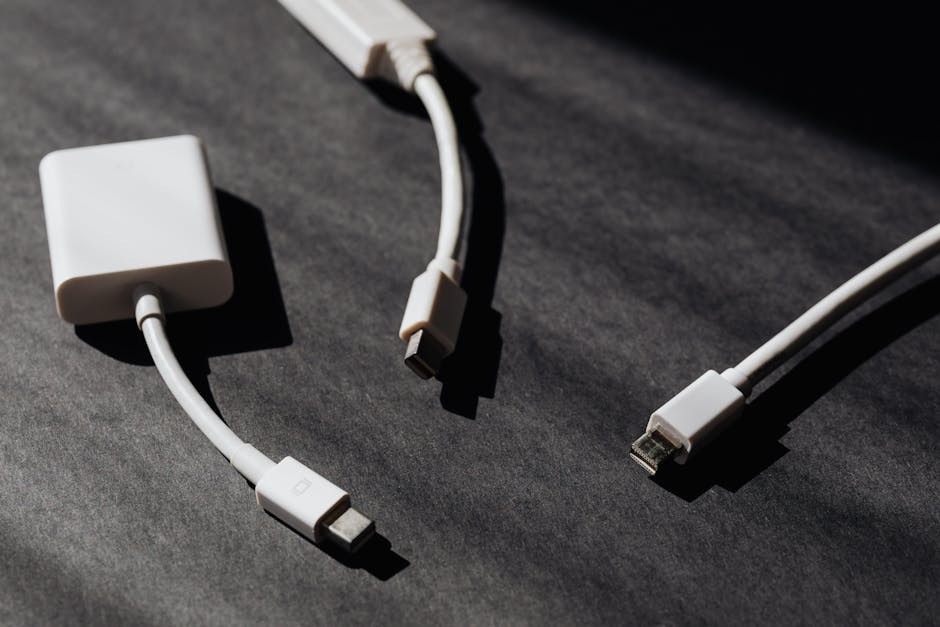
How the Speed of Light Bounds Network Latency
As developers, we often chase down performance bottlenecks in our code, databases, or distributed systems. We optimize algorithms, fine-tune queries, and scale infrastructure. But there’s a fundamental, unyielding limit that no amount of code optimization can overcome: the speed of light.
Network latency isn’t just about router hops and server processing; it’s physically bounded by how fast electrons and photons can travel through a medium. Understanding this “light speed barrier” is crucial for designing truly performant and globally distributed systems.
Let’s break down the physics and practical implications.
What is Network Latency?
At its core, network latency is the time delay between a cause and effect in a network system. Most commonly, it’s measured as the Round-Trip Time (RTT) – the time it takes for a signal to travel from a source to a destination and back again.
Why does it matter?
- User Experience: Slow loading websites, laggy games.
- Distributed Systems: Microservices communication, database replication, eventual consistency.
- Financial Trading: Milliseconds can mean millions.
- Data Consistency: Affects distributed consensus algorithms and global data synchronization.
While many factors contribute to latency (processing, queueing, serialization), the most foundational is the time it takes for a signal to propagate over a physical distance.
The Unyielding Constant: Speed of Light (c)
The speed of light in a vacuum, denoted as c, is approximately 299,792,458 meters per second (m/s), or roughly 300,000 kilometers per second. This is the ultimate speed limit for anything in the universe. No information can travel faster.
Light in Different Media
While c is constant in a vacuum, light slows down when it passes through a medium like air, water, glass, or the silica used in fiber optic cables. This slowing is quantified by the refractive index (n) of the medium.
The speed of light v in a medium is calculated as:
v = c / n
- Vacuum:
n = 1. Speed isc. - Air:
n ≈ 1.0003. Speed is slightly less thanc. - Fiber Optic Cable (Silica):
n ≈ 1.45 - 1.48. This means light travels aboutc / 1.45toc / 1.48in fiber, which is roughly 200,000 km/s. This is a significant slowdown! - Copper Cable (Electrons): While not “light,” electrical signals in copper wires also travel slower than
c, typically around 50% to 90% ofc, depending on the cable type (e.g., twisted pair, coaxial). For practical purposes in long-haul networking, fiber is dominant.
Calculating the Absolute Minimum Propagation Delay
The absolute theoretical minimum latency between two points is determined by the distance and the speed of light in the most optimal medium (effectively, a vacuum, or very close to it for air travel).
The formula is simple:
time = distance / speed
Let’s calculate some propagation delays for realistic distances.
Example 1: Transatlantic Latency (New York to London)
The approximate distance between New York City and London is 5,500 kilometers (5.5 x 10^6 meters).
# python_propagation_vacuum.py
DISTANCE_NY_LONDON_KM = 5500
SPEED_OF_LIGHT_VACUUM_KM_PER_S = 299792.458
# Calculate one-way time in seconds
time_one_way_s = DISTANCE_NY_LONDON_KM / SPEED_OF_LIGHT_VACUUM_KM_PER_S
# Convert to milliseconds
time_one_way_ms = time_one_way_s * 1000
# Round-Trip Time (RTT)
rtt_ms = time_one_way_ms * 2
print(f"Distance (NY to London): {DISTANCE_NY_LONDON_KM} km")
print(f"Speed of Light (Vacuum): {SPEED_OF_LIGHT_VACUUM_KM_PER_S:.3f} km/s")
print(f"Minimum One-Way Propagation Delay (Vacuum): {time_one_way_ms:.2f} ms")
print(f"Minimum RTT Propagation Delay (Vacuum): {rtt_ms:.2f} ms")Distance (NY to London): 5500 km
Speed of Light (Vacuum): 299792.458 km/s
Minimum One-Way Propagation Delay (Vacuum): 18.35 ms
Minimum RTT Propagation Delay (Vacuum): 36.70 msEven in a perfect vacuum, the fundamental physics dictates a minimum round-trip time of about 37 milliseconds between NYC and London. In reality, it’s significantly higher due to fiber optics and network devices.
Example 2: Cross-Continental Latency (New York to Los Angeles)
The approximate distance between New York City and Los Angeles is 3,900 kilometers (3.9 x 10^6 meters).
# python_propagation_vacuum_cross_country.py
DISTANCE_NY_LA_KM = 3900
SPEED_OF_LIGHT_VACUUM_KM_PER_S = 299792.458
# Calculate one-way time in seconds
time_one_way_s = DISTANCE_NY_LA_KM / SPEED_OF_LIGHT_VACUUM_KM_PER_S
# Convert to milliseconds
time_one_way_ms = time_one_way_s * 1000
# Round-Trip Time (RTT)
rtt_ms = time_one_way_ms * 2
print(f"Distance (NY to LA): {DISTANCE_NY_LA_KM} km")
print(f"Speed of Light (Vacuum): {SPEED_OF_LIGHT_VACUUM_KM_PER_S:.3f} km/s")
print(f"Minimum One-Way Propagation Delay (Vacuum): {time_one_way_ms:.2f} ms")
print(f"Minimum RTT Propagation Delay (Vacuum): {rtt_ms:.2f} ms")Distance (NY to LA): 3900 km
Speed of Light (Vacuum): 299792.458 km/s
Minimum One-Way Propagation Delay (Vacuum): 13.01 ms
Minimum RTT Propagation Delay (Vacuum): 26.01 msAgain, the theoretical minimum RTT is around 26 milliseconds for a cross-country link within the USA.
Beyond the Bare Minimum: Real-World Latency Factors
The calculations above represent the absolute theoretical minimum in a vacuum. Real-world networks introduce many other unavoidable delays.
1. Refractive Index and the Speed of Light in Fiber
As mentioned, fiber optic cables slow light down significantly.
Let’s re-calculate the transatlantic latency considering the refractive index of fiber (n = 1.47, a common average).
# python_propagation_fiber.py
DISTANCE_NY_LONDON_KM = 5500
SPEED_OF_LIGHT_VACUUM_KM_PER_S = 299792.458
REFRACTIVE_INDEX_FIBER = 1.47 # Typical for silica fiber
# Calculate speed of light in fiber
speed_of_light_fiber_km_per_s = SPEED_OF_LIGHT_VACUUM_KM_PER_S / REFRACTIVE_INDEX_FIBER
# Calculate one-way time in seconds
time_one_way_s_fiber = DISTANCE_NY_LONDON_KM / speed_of_light_fiber_km_per_s
# Convert to milliseconds
time_one_way_ms_fiber = time_one_way_s_fiber * 1000
# Round-Trip Time (RTT)
rtt_ms_fiber = time_one_way_ms_fiber * 2
print(f"Distance (NY to London): {DISTANCE_NY_LONDON_KM} km")
print(f"Speed of Light (Vacuum): {SPEED_OF_LIGHT_VACUUM_KM_PER_S:.3f} km/s")
print(f"Refractive Index of Fiber: {REFRACTIVE_INDEX_FIBER}")
print(f"Speed of Light in Fiber: {speed_of_light_fiber_km_per_s:.3f} km/s")
print(f"One-Way Propagation Delay (Fiber): {time_one_way_ms_fiber:.2f} ms")
print(f"RTT Propagation Delay (Fiber): {rtt_ms_fiber:.2f} ms")Distance (NY to London): 5500 km
Speed of Light (Vacuum): 299792.458 km/s
Refractive Index of Fiber: 1.47
Speed of Light in Fiber: 203940.448 km/s
One-Way Propagation Delay (Fiber): 26.97 ms
RTT Propagation Delay (Fiber): 53.94 msNotice the significant increase: from ~37ms in vacuum to ~54ms in fiber for a transatlantic link. This is a purely physical limitation.
2. Physical Path and Cable Routing
Fiber optic cables rarely run in a straight line. They follow roads, existing infrastructure, avoid geographical obstacles, and navigate around buildings. This means the actual physical path is almost always longer than the straight-line distance. A 5,500km straight line might be a 6,500km or 7,000km actual cable run.
Let’s factor in a more realistic fiber path length (e.g., 6500 km for NY to London).
# python_propagation_fiber_realistic.py
DISTANCE_NY_LONDON_REALISTIC_KM = 6500 # More realistic physical cable path
SPEED_OF_LIGHT_VACUUM_KM_PER_S = 299792.458
REFRACTIVE_INDEX_FIBER = 1.47
speed_of_light_fiber_km_per_s = SPEED_OF_LIGHT_VACUUM_KM_PER_S / REFRACTIVE_INDEX_FIBER
time_one_way_s_fiber_realistic = DISTANCE_NY_LONDON_REALISTIC_KM / speed_of_light_fiber_km_per_s
time_one_way_ms_fiber_realistic = time_one_way_s_fiber_realistic * 1000
rtt_ms_fiber_realistic = time_one_way_ms_fiber_realistic * 2
print(f"Realistic Fiber Path (NY to London): {DISTANCE_NY_LONDON_REALISTIC_KM} km")
print(f"Speed of Light in Fiber: {speed_of_light_fiber_km_per_s:.3f} km/s")
print(f"One-Way Propagation Delay (Realistic Fiber): {time_one_way_ms_fiber_realistic:.2f} ms")
print(f"RTT Propagation Delay (Realistic Fiber): {rtt_ms_fiber_realistic:.2f} ms")Realistic Fiber Path (NY to London): 6500 km
Speed of Light in Fiber: 203940.448 km/s
One-Way Propagation Delay (Realistic Fiber): 31.87 ms
RTT Propagation Delay (Realistic Fiber): 63.74 msNow we’re up to ~64ms RTT just for propagation, before any network gear or protocol overhead.
3. Serialization Delay
This is the time it takes for a device to push all bits of a packet onto the physical link. It depends on the packet size and the link’s bandwidth.
Serialization Delay = Packet Size (bits) / Bandwidth (bits/second)
For a 1 Gigabit Ethernet (1 Gbps) link and a typical maximum transmission unit (MTU) of 1500 bytes (12,000 bits):
# python_serialization_delay.py
PACKET_SIZE_BYTES = 1500
# Convert bytes to bits (1 byte = 8 bits)
PACKET_SIZE_BITS = PACKET_SIZE_BYTES * 8
# Bandwidth in bits per second
BANDWIDTH_1GBPS = 1 * 10**9 # 1 Gigabit per second
BANDWIDTH_10MBPS = 10 * 10**6 # 10 Megabits per second
def calculate_serialization_delay(packet_bits, bandwidth_bps):
delay_s = packet_bits / bandwidth_bps
delay_us = delay_s * 1_000_000 # Convert to microseconds
return delay_us
delay_1gbps_us = calculate_serialization_delay(PACKET_SIZE_BITS, BANDWIDTH_1GBPS)
delay_10mbps_us = calculate_serialization_delay(PACKET_SIZE_BITS, BANDWIDTH_10MBPS)
print(f"Packet Size: {PACKET_SIZE_BYTES} bytes ({PACKET_SIZE_BITS} bits)")
print(f"Serialization Delay on 1 Gbps Link: {delay_1gbps_us:.3f} µs")
print(f"Serialization Delay on 10 Mbps Link: {delay_10mbps_us:.3f} µs")Packet Size: 1500 bytes (12000 bits)
Serialization Delay on 1 Gbps Link: 12.000 µs
Serialization Delay on 10 Mbps Link: 1200.000 µsOn fast links (Gbps), serialization delay is often negligible (microseconds) compared to propagation delay (milliseconds). However, on slower links (e.g., DSL, older Wi-Fi, 10 Mbps LAN), it can become a significant factor.
4. Processing Delay
Every network device (routers, switches, firewalls, load balancers, servers) takes time to process packets. This includes:
- Opto-electronic conversion: Converting light pulses to electrical signals and vice versa at fiber transceivers.
- Packet parsing: Reading headers (Ethernet, IP, TCP/UDP).
- Lookup: Consulting routing tables, MAC address tables, firewall rules.
- Queueing: Packets waiting in buffers if the outgoing link is busy. This is variable and can be a major source of latency.
- Switching/Forwarding: Moving the packet to the correct output port.
- OS/Application Stack: Time spent in kernel network stacks, application processing, context switches.
Each “hop” a packet makes through a router or switch adds some processing delay. While individual device delays are often in the order of microseconds to a few milliseconds, a path with many hops can accumulate these delays.
Illustrative Examples and Tools
Let’s use common command-line tools to observe real-world latency, which is a sum of all these factors.
1. ping: Measuring Round-Trip Time (RTT)
ping sends ICMP Echo Request packets and measures the time until an Echo Reply is received. It’s the simplest way to get an RTT.
Local Loopback Test: This primarily measures OS/kernel processing delay, as there’s no physical network involved.
ping 127.0.0.1 -c 4PING 127.0.0.1 (127.0.0.1): 56 data bytes
64 bytes from 127.0.0.1: icmp_seq=0 ttl=64 time=0.043 ms
64 bytes from 127.0.0.1: icmp_seq=1 ttl=64 time=0.046 ms
64 bytes from 127.0.0.1: icmp_seq=2 ttl=64 time=0.046 ms
64 bytes from 127.0.0.1: icmp_seq=3 ttl=64 time=0.044 ms
--- 127.0.0.1 ping statistics ---
4 packets transmitted, 4 packets received, 0.0% packet loss
round-trip min/avg/max/stddev = 0.043/0.045/0.046/0.001 msNotice the RTT is in the order of microseconds (0.045 ms = 45 microseconds). This is almost entirely software overhead.
Remote Host Test (e.g., Google DNS 8.8.8.8): This will include propagation delay, serialization, and processing delays across multiple hops.
ping 8.8.8.8 -c 4PING 8.8.8.8 (8.8.8.8): 56 data bytes
64 bytes from 8.8.8.8: icmp_seq=0 ttl=118 time=12.345 ms
64 bytes from 8.8.8.8: icmp_seq=1 ttl=118 time=12.298 ms
64 bytes from 8.8.8.8: icmp_seq=2 ttl=118 time=12.251 ms
64 bytes from 8.8.8.8: icmp_seq=3 ttl=118 time=12.204 ms
--- 8.8.8.8 ping statistics ---
4 packets transmitted, 4 packets received, 0.0% packet loss
round-trip min/avg/max/stddev = 12.204/12.275/12.345/0.055 msHere, the RTT is around 12-13 milliseconds. If you’re on the US West Coast, this value is plausible for a server on the West Coast. This ping value is the sum of all delays: propagation (dominant), serialization, and processing.
2. traceroute / mtr: Unpacking Hops and Latency Contribution
traceroute (Linux/macOS) or tracert (Windows) shows the path a packet takes to a destination and the RTT for each hop. mtr (My Traceroute) provides continuous updates and more statistics.
Example traceroute:
traceroute 8.8.8.8traceroute to 8.8.8.8 (8.8.8.8), 64 hops max, 52 byte packets
1 _gateway (192.168.1.1) 1.050 ms 0.729 ms 0.702 ms
2 10.0.0.1 (10.0.0.1) 1.425 ms 1.325 ms 1.511 ms
3 xxx.xxx.xxx.xxx.res.spectrum.com (xxx.xxx.xxx.xxx) 9.987 ms 9.919 ms 9.998 ms
4 xxx.xxx.xxx.xxx.res.spectrum.com (xxx.xxx.xxx.xxx) 10.222 ms 10.334 ms 10.301 ms
5 dns.google (8.8.8.8) 12.570 ms 12.544 ms 12.601 msUnderstanding the Output:
Each line represents a “hop” – a router or gateway that the packet passes through. The times (e.g., 1.050 ms, 0.729 ms, 0.702 ms) are the RTTs to that specific hop.
- Hop 1 is your local router, very low latency.
- Subsequent hops show increasing latency as the packet travels further.
- The final hop’s RTT (here
12.570 ms) should be similar to yourpingresult, as it represents the RTT to the destination.
The increase in latency per hop represents the propagation delay to that hop plus the processing delay at that hop. When you see a significant jump between hops, it could indicate a long physical distance between those routers, or a congested/slow router.
Example mtr (More Detailed):
mtr 8.8.8.8 My traceroute [v0.94]
myhost (0.0.0.0) 2023-10-27T10:30:00-0700
Keys: Help Display mode Restart statistics Order of fields quit
Packets Pings
Host Loss% Snt Last Avg Best Wrst StDev
1. _gateway 0.0% 10 0.8 0.9 0.7 1.1 0.1
2. 10.0.0.1 0.0% 10 1.3 1.5 1.2 1.7 0.2
3. xxx.xxx.xxx.xxx.res.spectrum.com 0.0% 10 9.9 9.8 9.7 10.1 0.1
4. xxx.xxx.xxx.xxx.res.spectrum.com 0.0% 10 10.2 10.2 10.1 10.3 0.1
5. dns.google 0.0% 10 12.5 12.5 12.4 12.6 0.1mtr continuously sends probes and updates statistics, providing:
Loss%: Packet loss percentage for that hop.Snt: Number of packets sent.Last: Latency of the last packet.Avg: Average latency.Best/Wrst: Minimum and maximum latency.StDev: Standard deviation of latency (indicates jitter).
This output clearly shows the cumulative latency as the packet progresses across the network, with each hop adding its processing and propagation time.
Why This Matters for Developers
Understanding these fundamental bounds and real-world factors helps in:
-
Distributed System Design:
- Geographic Placement: If your application requires low-latency communication (e.g., for data consistency or high-frequency updates), co-locating services and databases within the same data center region, or even the same availability zone, is critical. You cannot defy the speed of light to synchronize data instantly across continents. This directly impacts the CAP theorem choices.
- Microservices Communication: Chatty microservices might perform poorly if they are deployed far apart. Consider asynchronous communication patterns or data replication.
-
User Experience (UX):
- Knowing the physical limits helps set realistic expectations for web page load times or application responsiveness, especially for global users.
- Caching at the edge (CDN) is a common strategy to reduce propagation delay for static assets.
-
Real-Time Applications:
- Gaming: High latency leads to “lag” and a poor experience. Game servers are often geographically distributed to minimize player latency.
- Voice/Video Calls: Packet loss and high jitter (variable latency) degrade quality.
-
Network Topology & Optimization:
- While you can’t speed up light, you can minimize the distance light travels by choosing optimal routing paths, reducing the number of hops, or using “dark fiber” (unlit fiber owned by a company for direct connections, bypassing public internet routing).
- High-frequency trading firms famously spend fortunes on “low-latency” fiber routes that are as straight and direct as possible between exchanges.
Conclusion
The speed of light in a vacuum is the cosmic speed limit, and in real-world fiber optics, it’s significantly slower. This physical constant sets an unyielding, absolute minimum for network latency over any given distance. While clever engineering and software optimizations can reduce processing, serialization, and queuing delays, propagation delay due to distance and the speed of light in the transmission medium remains an unbreakable barrier.
As developers, acknowledging and understanding this fundamental limitation is key to designing robust, performant, and realistic distributed systems. You can’t outrun the speed of light, so design your applications to work within its bounds.