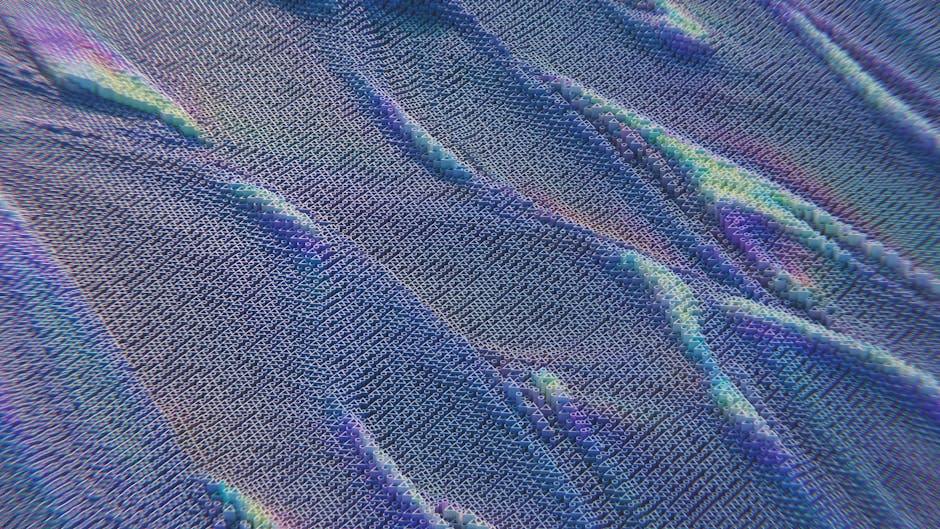
How the Fabric of Spacetime Explains BGP Routing Delays
You might be thinking, “What on earth does ‘spacetime fabric’ have to do with BGP routing?” Bear with me. While the internet isn’t literally bending light or experiencing gravitational time dilation, the metaphor of a flexible, interconnected “fabric” with inherent physical limitations provides an incredibly intuitive way to understand why BGP routing updates aren’t instantaneous.
Just as light has a finite speed and mass distorts spacetime, the internet’s physical and logical infrastructure introduces unavoidable delays. This post will unravel the mysteries of BGP routing delays by exploring these “fabric-like” constraints, showing you how to observe them, and discussing pragmatic strategies to mitigate their impact.
The Internet as a “Fabric”: Physical Infrastructure & Signal Propagation
Before BGP can even do its job of deciding the best path, data has to travel over physical wires. These wires – fiber optic cables stretching across oceans and continents, copper lines, wireless links – are the fundamental “strands” of our internet fabric.
The Speed of Light (and Electrons) is Not Infinite
The first and most obvious source of delay is the sheer physical distance and the finite speed at which signals travel. While light in a vacuum is incredibly fast (approx. 300,000 km/s), it slows down when passing through a medium like fiber optic cable (roughly 200,000 km/s, or 0.7c). This fundamental physical law means every kilometer of cable adds latency.
Let’s calculate a theoretical minimum round-trip time (RTT) from London to New York (approx. 5,500 km fiber route):
# python
speed_of_light_in_fiber_km_per_ms = 200 # km/ms (0.7c)
distance_km = 5500 # One way
rtt_ms = (distance_km / speed_of_light_in_fiber_km_per_ms) * 2 # Round trip
print(f"Theoretical minimum RTT (London to New York): {rtt_ms:.2f} ms")Theoretical minimum RTT (London to New York): 55.00 msThat 55ms is just the light travel time. It doesn’t account for router processing, queueing, or transmission delays.
You can observe this fundamental delay with a simple ping command:
ping google.comPING google.com (142.250.186.174): 56 data bytes
64 bytes from 142.250.186.174: icmp_seq=0 ttl=113 time=1.859 ms
64 bytes from 142.250.186.174: icmp_seq=1 ttl=113 time=1.857 ms
64 bytes from 142.250.186.174: icmp_seq=2 ttl=113 time=1.834 ms
^C
--- google.com ping statistics ---
3 packets transmitted, 3 packets received, 0.0% packet loss
round-trip min/avg/max/stddev = 1.834/1.850/1.859/0.012 ms(Note: My example output above is for a local ping to Google.com. If you ping a server across the globe, say from Europe to Australia, you’d see RTTs of 200-300ms easily.)
ping 8.8.8.8 # From London (simulated) to Google DNS in the US (actual)PING 8.8.8.8 (8.8.8.8): 56 data bytes
64 bytes from 8.8.8.8: icmp_seq=0 ttl=113 time=75.234 ms
64 bytes from 8.8.8.8: icmp_seq=1 ttl=113 time=75.187 ms
64 bytes from 8.8.8.8: icmp_seq=2 ttl=113 time=75.201 ms
^C
--- 8.8.8.8 ping statistics ---
3 packets transmitted, 3 packets received, 0.0% packet loss
round-trip min/avg/max/stddev = 75.187/75.207/75.234/0.020 msThis demonstrates the real-world impact of distance.
BGP: The “Gravity” of the Internet
If the physical cables are the “fabric,” then BGP (Border Gateway Protocol) is the “gravity” that dictates how traffic flows across it. BGP is the routing protocol that glues the internet together, enabling independent networks (Autonomous Systems, ASNs) to exchange routing information and build a global view of paths to reach destinations.
Just as massive objects cause spacetime to curve, making objects follow those curves, BGP determines the “bends” in the internet fabric, guiding packets along specific paths.
How BGP Works (Simply)
- Peer establishment: BGP routers (peers) form TCP connections over which they exchange routing updates.
- Prefix advertisement: Networks advertise the IP address blocks (prefixes) they control or can reach.
- Path vector: BGP is a path-vector protocol. When a router receives an advertisement, it appends its own ASN to the “AS_PATH” attribute and passes it on. This builds a history of ASNs traversed.
- Best path selection: Each BGP router applies a complex decision process to choose the single best path for each destination prefix, based on attributes like local preference, AS path length, origin, MED, and more.
- Forwarding: Once a best path is selected, it’s installed in the router’s forwarding table (FIB/RIB) to direct traffic.
BGP Convergence: When Gravity Re-settles
When a change occurs (e.g., a link goes down, a new prefix is announced, a policy changes), BGP needs to “re-converge.” This means updating its routing tables and disseminating the new information throughout the network. This convergence is not instant. It’s like ripples spreading across a pond, or gravitational waves propagating through spacetime.
Here’s why BGP convergence takes time:
1. Hop-by-Hop Propagation
BGP updates are exchanged between directly peered routers. A change in one AS must propagate through its neighbors, then their neighbors, and so on, hop-by-hop across the internet. Each router in the path receives the update, processes it, makes its own best-path decision, and then propagates it to its BGP peers.
Consider a simplified BGP configuration on a router (e.g., using FRR/Quagga):
! Example FRR configuration for BGP
router bgp 64512
bgp router-id 192.0.2.1
neighbor 192.0.2.2 remote-as 64513
neighbor 192.0.2.2 update-source lo0
network 198.51.100.0/24 # This prefix is advertisedIf the network 198.51.100.0/24 prefix suddenly becomes unreachable on router bgp 64512, the router will send a BGP WITHDRAW message to its peer 192.0.2.2. This message then travels, is processed, and potentially re-advertised or withdrawn further downstream.
You can observe BGP neighbor state and prefixes via the CLI (conceptual, as this requires a live BGP router):
show bgp summaryBGP summary information for VRF default
Router identifier 192.0.2.1, local AS 64512
RIB entries 5, using 800 bytes of memory
Peers 1, using 20 KiB of memory
Neighbor V AS MsgRcvd MsgSent TblVer InQ OutQ Up/Down State/PfxRcd
192.0.2.2 4 64513 1234 1245 3 0 0 00:23:15 50State/PfxRcd shows 50 prefixes received from neighbor 192.0.2.2. If this number drops, or the state changes to Idle, it indicates a routing change or issue.
2. BGP Timers and Throttling
BGP employs various timers to prevent route instability (flapping) and excessive updates. While beneficial for stability, these timers introduce delays.
-
MinRouteAdvertisementInterval (MRAI): This is a crucial one. BGP speakers will not advertise updates for a specific prefix to the same peer more frequently than the MRAI timer (default typically 30 seconds for eBGP, 5 seconds for iBGP). This means if a path flaps up and down quickly, BGP will still wait before readvertising it, smoothing out updates but increasing convergence time.
Note: MRAI applies to new best paths. Withdrawals are usually processed immediately.
-
Connect Retry Timer: How long a router waits before attempting to re-establish a BGP session with a peer after it fails.
These timers ensure a steady state, but at the cost of immediate reaction to changes.
The “Distortions” in the Fabric: Factors Causing Delays
Beyond the fundamental speed-of-light limit, several other factors contribute to BGP routing delays, acting like distortions or “friction” in our internet fabric.
1. Processing Delay (Router CPU & Memory)
Each router along a path has to perform computations: looking up destination IPs in forwarding tables, applying ACLs, encapsulating/decapsulating packets, and, for BGP, processing routing updates, running the best path selection algorithm, and updating its routing information base (RIB) and forwarding information base (FIB). These aren’t instantaneous.
A router under heavy load or with an underpowered CPU will take longer to process packets and BGP updates.
You can often see CPU utilization on routers (example from Cisco IOS):
show processes cpu history 5 minutes: 25% 1 minute: 20% 5 seconds: 15%High CPU utilization, especially sustained, can lead to increased processing delays for BGP updates and data plane traffic.
2. Queuing Delay (Congestion)
When traffic arrives at an interface faster than it can be transmitted, packets are buffered in a queue. If the queue overflows, packets are dropped. The time packets spend waiting in these queues is queuing delay. This is a common source of latency spikes and packet loss, especially at internet exchange points (IXPs) or oversubscribed links.
show interface GigabitEthernet0/1GigabitEthernet0/1 is up, line protocol is up
Hardware is BCM94704, address is 0011.2233.4455 (bia 0011.2233.4455)
Description: Link to ISP_A
Internet address is 192.0.2.1/30
MTU 1500 bytes, BW 1000000 Kbit/sec, DLY 10 usec,
reliability 255/255, txload 1/255, rxload 1/255
Encapsulation ARPA, loopback not set
Keepalive set (10 sec)
Full-duplex, 1000Mb/s, media type is 10/100/1000BaseTX
input flow-control is off, output flow-control is off
ARP type: ARPA, ARP Timeout 04:00:00
Last input 00:00:00, output 00:00:00, output hang never
Last clearing of "show interface" counters never
Input queue: 0/75, 0 drops; Output queue: 0/40, 0 drops
5 minute input rate 0 bits/sec, 0 packets/sec
5 minute output rate 0 bits/sec, 0 packets/sec
...The Input queue: 0/75, 0 drops; Output queue: 0/40, 0 drops line is key. If drops are non-zero or queue lengths are consistently high, it indicates congestion and added delay.
3. Transmission Delay (Serialization)
This is the time it takes to push all the bits of a packet onto the wire. It depends on the packet size and the link’s bandwidth. A 1500-byte packet on a 10 Mbps link will take longer to transmit than on a 1 Gbps link. While typically small for individual packets on modern high-speed links, it adds up across many hops.
4. BGP-Specific Delays (Beyond MRAI)
- Route Flap Dampening (RFD): An anti-flapping mechanism that penalizes unstable routes (those that frequently withdraw and re-advertise). Routes that flap too much are “dampened” and suppressed for a period, making them invisible to other routers. While good for global stability, it means connectivity to a previously unstable destination can take much longer to restore.
- Best Path Selection Process: The BGP decision process is complex, involving many attributes. Each time a router receives multiple paths for a destination, it must run this algorithm. If tables are large, or changes cascade, this computation takes time.
- Route Aggregation/Summarization: Less specific routes (e.g., 10.0.0.0/8 instead of 10.0.1.0/24, 10.0.2.0/24, etc.) lead to smaller routing tables, which can speed up processing and convergence. However, it can also mask specific changes within the aggregated range, meaning more specific routes might not propagate if they fall within an announced aggregate.
- Policy Changes and Manual Intervention: Network operators frequently adjust BGP policies (e.g., local preference, AS path prepend) to influence traffic flow. These changes require router configuration updates, which might involve re-establishing BGP sessions or even router reloads, causing brief outages and extended convergence.
Observing and Mitigating Delays
Understanding these delays is the first step. The next is being able to see them and take steps to reduce their impact.
Tools for Observation
1. Traceroute / MTR
These tools show the path a packet takes and the latency to each hop. traceroute gives a snapshot; mtr continuously probes, providing a more detailed picture of latency, jitter, and packet loss over time.
traceroute example.comtraceroute to example.com (93.184.216.34), 64 hops max, 52 byte packets
1 _gateway (192.168.1.1) 1.008 ms 0.757 ms 0.697 ms
2 10.0.0.1 (10.0.0.1) 5.234 ms 6.111 ms 6.098 ms
3 some-isp-router-a (203.0.113.1) 8.567 ms 9.123 ms 8.999 ms
4 some-isp-router-b (198.51.100.1) 12.345 ms 12.567 ms 12.401 ms
5 another-isp-router (203.0.113.5) 25.123 ms 25.222 ms 25.098 ms
6 example-cdn-node (93.184.216.34) 26.012 ms 26.100 ms 25.987 msNotice how latency typically increases with each hop. Significant jumps at a specific hop, or high * * * (indicating packet loss/blocking), can point to issues.
mtr provides a live view:
mtr -c 100 google.com Packets Pings
Host Loss% Snt Last Avg Best Wrst StDev
1. _gateway 0.0% 100 0.7 0.6 0.5 1.1 0.1
2. 10.0.0.1 0.0% 100 5.9 6.0 5.8 6.2 0.1
3. some-isp-router-a 0.0% 100 8.8 8.9 8.7 9.2 0.1
4. another-isp-router 0.0% 100 25.1 25.0 24.9 25.3 0.1
5. 142.250.186.174 0.0% 100 26.0 26.1 25.9 26.3 0.1mtr highlights packet loss and jitter (Wrst-Best spread), which are often more indicative of network trouble than raw latency alone.
2. Looking Glass Servers
Many ISPs and large networks provide “Looking Glass” servers. These are web-based or SSH-accessible tools that allow you to run BGP commands (e.g., show bgp route, ping, traceroute) from their network’s perspective. This is invaluable for troubleshooting, as you can see how their BGP router views a route, and how their network reaches a destination.
Example of a conceptual query from a Looking Glass:
# On a Looking Glass server:
Router> enable
Router# show ip bgp 8.8.8.8BGP routing table entry for 8.8.8.8/32, version 123456
Paths: (2 available, best #2)
Not advertised to any peer
Path #1:
Advertised to peers: 192.0.2.2
64512 15169, (metric 0)
192.0.2.1 from 192.0.2.1 (192.0.2.1)
Origin IGP, metric 0, localpref 100, valid, external
Community: 64512:100
Path #2:
Advertised to peers: 198.51.100.5
2914 15169, (metric 0)
198.51.100.1 from 198.51.100.1 (198.51.100.1)
Origin IGP, metric 0, localpref 100, valid, external, best
Community: 2914:100This output shows two paths to 8.8.8.8, with Path #2 being preferred (best). You can see the AS_PATH (e.g., 2914 15169) and the next-hop IP. This directly reveals how that specific AS routes traffic, offering clues about BGP delays or suboptimal paths.
3. Global Measurement Platforms (RIPE Atlas, CAIDA Ark)
For advanced insights, platforms like RIPE Atlas offer a distributed network of probes for global active measurements. You can schedule custom pings, traceroutes, and DNS queries from hundreds or thousands of locations worldwide, providing a comprehensive view of latency and reachability across the internet fabric.
Mitigation Strategies
While you can’t defy the speed of light, you can optimize your network to reduce the impact of other delays.
1. Bring Content Closer (Reduce Physical Distance)
- Content Delivery Networks (CDNs): Distribute your content to servers geographically closer to your users. This reduces the number of hops and the physical distance data travels.
- Internet Exchange Points (IXPs): If you’re an ISP or large enterprise, peering at IXPs allows you to directly exchange traffic with other networks, bypassing intermediate transit providers and often reducing latency.
2. Optimize BGP Configuration and Policy
- Strategic Peering: Establish BGP sessions with multiple upstream providers and IXPs to create redundant and potentially lower-latency paths.
- Route Summarization: Announce aggregated routes where possible. This reduces the size of global BGP tables, leading to faster processing for routers.
- BGP Communities: Use BGP communities to influence routing policies with your peers, allowing for more granular traffic engineering without requiring explicit configuration changes on their end.
- Careful Timer Tuning: While generally not recommended for beginners, advanced network engineers might cautiously adjust BGP timers (like
bgp scan-timeormin-advertisement-intervalto values lower than default) in controlled environments to speed up convergence, but this comes with a risk of instability. - Route Dampening Adjustment: If you manage an AS, review and adjust your route dampening policy if legitimate, stable routes are being suppressed excessively. Default dampening parameters can be too aggressive for certain types of networks.
3. Robust Network Design
- Redundancy: Implement redundant links, routers, and power supplies to minimize single points of failure. When one path fails, a redundant path can be quickly utilized, reducing the perceived downtime even if BGP still needs to converge on the new “best” path.
- Capacity Planning: Ensure your links are not oversubscribed. Adequate bandwidth prevents queuing delays and packet loss. Monitor your network for bottlenecks.
4. Proactive Monitoring
- BGP Monitoring: Use tools that monitor your BGP sessions and advertised/received prefixes. Alerts for session drops or unexpected prefix changes can give you an early warning of routing issues.
- Performance Monitoring: Continuously monitor latency, packet loss, and jitter to key services and destinations. Baselines help you detect deviations quickly.
Conclusion: Understanding the Fabric, Accepting the Limits
The “fabric of spacetime” metaphor, while whimsical, effectively illustrates the fundamental nature of BGP routing delays. Just as light speed is a universal constant, the finite speed of signal propagation is a core constraint on the internet. And just as gravity bends spacetime, BGP’s complex decision processes and propagation rules dictate how data flows, leading to convergence times that are non-zero.
Understanding that these delays are an inherent part of the internet’s physics and its complex, distributed design is crucial. You can’t make the internet instantaneous, but by acknowledging the “fabric” it’s built upon and the “gravity” that governs it, you can design, troubleshoot, and optimize your network to be more resilient, performant, and predictable. For developers, this means building applications that are robust to network latency and transient routing shifts, rather than assuming instant global connectivity.