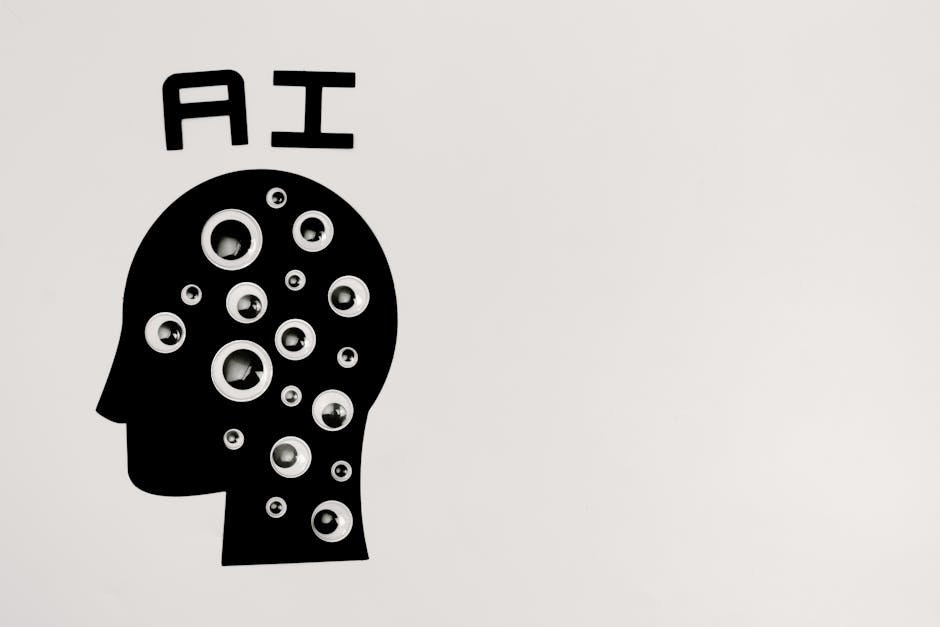
Crafting Hugo Blogs with Gemini and Python: A Synergistic Approach to Content Creation
The landscape of content creation is rapidly evolving, with large language models (LLMs) and static site generators (SSGs) at the forefront of this transformation. For developers and tech enthusiasts who appreciate speed, security, and low maintenance, Hugo has long been a go-to choice for building blazingly fast websites and blogs. But what if you could supercharge its content pipeline with the intelligent capabilities of an LLM like Google Gemini, orchestrated by the versatile power of Python?
This post dives deep into crafting a streamlined, semi-automated workflow for your Hugo blog, leveraging Gemini for intelligent content generation and Python for seamless integration and automation. Get ready to elevate your blogging game.
The Triad: Hugo, Gemini, and Python
At its core, this approach combines three powerful technologies, each playing a distinct yet complementary role:
- Hugo: A static site generator written in Go, renowned for its incredible build speed and flexibility. It takes Markdown files and templates to produce a set of static HTML, CSS, and JavaScript files, ready for deployment anywhere. Learn more at the Hugo Official Website.
- Google Gemini: Google’s most capable and general-purpose LLM, designed for multimodal understanding, reasoning, and code generation. For our purposes, we’ll leverage its text generation capabilities to draft blog posts, outlines, summaries, and even generate metadata like tags and descriptions. Explore the Google AI documentation for more.
- Python: A high-level, interpreted programming language widely used for automation, data science, and web development. Python acts as the glue in our workflow, interacting with the Gemini API, processing its output, and structuring it into Hugo-compatible Markdown files.
Why This Combination Makes Sense
- Efficiency: Automate the most time-consuming parts of content creation – ideation, drafting, and initial structuring.
- Scalability: Generate multiple blog post drafts or variations quickly, enabling you to maintain a more consistent publishing schedule.
- Consistency: Define prompt templates in Python to ensure a consistent tone, style, and structure for your AI-generated content.
- Focus on Quality: Free up your time to focus on what matters most: refining the AI-generated content, adding personal insights, and ensuring factual accuracy.
- Reduced Friction: Streamline the process from idea to published post, minimizing manual copy-pasting and formatting.
Hugo’s Role: The Content Destination
Before diving into the AI magic, it’s crucial to understand how Hugo consumes content. Hugo primarily uses Markdown files, typically stored in the content/ directory. Each blog post is a Markdown file (e.g., content/posts/my-awesome-post.md) with a front matter section at the top. This front matter is usually YAML, TOML, or JSON, containing metadata like:
---
title: "Your Blog Post Title"
date: 2023-10-27T10:30:00Z
description: "A short summary of your post."
tags: ["tech", "blogging", "hugo"]
categories: ["Web Development", "Tutorials"]
draft: false
---
## Introduction
This is the main content of your blog post, written in Markdown.
You can include headings, paragraphs, lists, code blocks, and images.Our goal is for Python and Gemini to collaboratively generate both the front matter and the Markdown content, ready for Hugo to process.
Gemini’s Role: The Content Engine
Gemini, through its API, can be prompted to generate various forms of text. For blogging, its utility is immense:
- Drafting Blog Posts: Provide a topic, target audience, and desired length, and Gemini can draft an entire post or specific sections.
- Generating Outlines: Get structured outlines for complex topics, helping you organize your thoughts.
- Summaries and Descriptions: Craft compelling meta descriptions for SEO or short summaries for social media.
- Keyword and Tag Suggestions: Based on the content, Gemini can suggest relevant tags and categories.
- Brainstorming Ideas: Overcome writer’s block by asking Gemini for new blog post ideas within a niche.
Prompt Engineering for Blog Posts
The quality of Gemini’s output directly depends on the quality of your prompts. Here are some principles and examples for crafting effective prompts:
- Be Specific: Define the topic, target audience, tone (e.g., “smart, clear, honest”), and desired structure.
- Provide Context: If it’s a follow-up post or part of a series, mention that.
- Specify Output Format: This is crucial for automation. Ask for Markdown, and ideally, for the front matter to be included in a parseable format (e.g., YAML block).
- Iterate: LLM generation is often iterative. You might generate an outline, then generate content for each section, then ask for a summary.
Example Prompt (for a full post with front matter):
"Generate a detailed blog post in Markdown format about 'The Benefits of Static Site Generators for Small Businesses'.
Include a YAML front matter section at the beginning with:
- `title`: A catchy title.
- `date`: Today's date in ISO 8601 format (e.g., 2023-10-27T10:00:00Z).
- `description`: A concise meta description (under 160 characters).
- `tags`: 3-5 relevant tags.
- `categories`: 1-2 relevant categories (e.g., 'Web Development', 'Business').
- `comments`: `true`.
The post should have an introduction, 3-4 main benefits (e.g., 'Speed and Performance', 'Security', 'Cost-Effectiveness', 'Simplicity and Maintainability'), and a conclusion.
Target audience: Small business owners considering their web presence.
Tone: Informative, professional, and slightly persuasive.
Ensure the content is at least 800 words."Note: While Gemini is powerful, it might not always adhere perfectly to complex formatting instructions like “under 160 characters” or “exactly 800 words.” Always be prepared to refine the output.
Python’s Role: The Orchestrator
Python is our bridge between your ideas, Gemini’s intelligence, and Hugo’s structure. Here’s how it fits in:
- Interact with Gemini API: Send prompts and receive generated content.
- Parse and Process Output: Extract the front matter and content from Gemini’s response.
- Format for Hugo: Ensure the Markdown file is correctly structured with front matter at the top.
- Save to Disk: Write the generated content to the appropriate Hugo content directory.
- Automate Hugo Build (Optional): Trigger
hugocommand to build or serve the site.
Key Python Libraries
google-generativeai: The official Python client library for the Gemini API.python-frontmatter: A fantastic library for parsing and creating files with YAML/TOML/JSON front matter. While you could manually parse, this makes it robust.osandpathlib: For file system operations (creating directories, saving files).
Setting Up Your Python Environment
- Install Libraries:
(PyYAML is a dependency for
pip install google-generativeai python-frontmatter PyYAMLpython-frontmatterwhen working with YAML). - Get a Gemini API Key: Visit the Google AI Studio to generate your API key. Keep this key secure! It’s best to store it as an environment variable rather than hardcoding it.
Conceptual Python Workflow
Let’s outline a simplified Python script:
import google.generativeai as genai
import os
import frontmatter
from datetime import datetime
import re # For regex to clean up Gemini's output if needed
# --- Configuration ---
# Set your API key from an environment variable (recommended)
# export GOOGLE_API_KEY='YOUR_API_KEY'
# Or, if testing, you can uncomment and replace with your key directly (less secure for production)
# os.environ['GOOGLE_API_KEY'] = 'YOUR_API_KEY'
genai.configure(api_key=os.environ.get("GOOGLE_API_KEY"))
# Initialize the Gemini model
# 'gemini-pro' is generally good for text generation
model = genai.GenerativeModel('gemini-pro')
# --- Define the Prompt ---
def generate_blog_prompt(topic, word_count=800, additional_instructions=""):
date_str = datetime.now().isoformat(timespec='seconds') + 'Z'
return f"""Generate a detailed blog post in Markdown format about '{topic}'.
Include a YAML front matter section at the beginning with:
- `title`: A catchy title.
- `date`: '{date_str}'.
- `description`: A concise meta description (under 160 characters, max 2 sentences).
- `tags`: 3-5 relevant tags (lowercase, comma-separated, no spaces after commas).
- `categories`: 1-2 relevant categories (e.g., 'Web Development', 'AI').
- `comments`: `true`.
The post should have an introduction, 3-4 main sections with subheadings, and a conclusion.
Target audience: Tech-savvy individuals interested in modern web development.
Tone: Informative, clear, and slightly enthusiastic.
Ensure the content is approximately {word_count} words.
{additional_instructions}
"""
# --- Function to interact with Gemini ---
def get_gemini_response(prompt_text):
try:
response = model.generate_content(prompt_text)
return response.text
except Exception as e:
print(f"Error generating content with Gemini: {e}")
return None
# --- Function to parse and save content ---
def save_hugo_post(markdown_content, output_dir="content/posts"):
# Attempt to parse the front matter and content
try:
post = frontmatter.loads(markdown_content)
except Exception as e:
print(f"Error parsing front matter: {e}")
print("Attempting to clean content and re-parse...")
# Sometimes Gemini adds extra text before or after the YAML block.
# Try to find the YAML block using regex and re-process.
match = re.search(r'---\s*\n(.*?)\n---\s*\n(.*)', markdown_content, re.DOTALL)
if match:
fm_text = f"---\n{match.group(1)}\n---"
content_text = match.group(2)
try:
post = frontmatter.loads(f"{fm_text}\n{content_text}")
except Exception as e_clean:
print(f"Still failed after cleanup: {e_clean}")
print("Returning raw content for manual review.")
return None, markdown_content
else:
print("Could not find front matter block. Returning raw content.")
return None, markdown_content
# Sanitize title for filename
title = post.metadata.get('title', 'untitled-post')
slug = re.sub(r'[^a-z0-9]+', '-', title.lower()).strip('-')
# Ensure output directory exists
os.makedirs(output_dir, exist_ok=True)
filename = os.path.join(output_dir, f"{slug}.md")
# Add comments: true if not already present
if 'comments' not in post.metadata:
post.metadata['comments'] = True
# Ensure tags are a list
if 'tags' in post.metadata and isinstance(post.metadata['tags'], str):
post.metadata['tags'] = [tag.strip() for tag in post.metadata['tags'].split(',')]
with open(filename, 'wb') as f: # Use 'wb' for binary write with frontmatter.dumps
f.write(frontmatter.dumps(post).encode('utf-8')) # Ensure UTF-8 encoding
print(f"Successfully saved post to: {filename}")
return filename, None
# --- Main execution ---
if __name__ == "__main__":
topic = "Crafting Modern APIs with FastAPI and Pydantic"
prompt = generate_blog_prompt(topic, word_count=1000)
print(f"Generating content for topic: '{topic}'...")
gemini_output = get_gemini_response(prompt)
if gemini_output:
# print("\n--- Gemini Raw Output ---")
# print(gemini_output)
# print("-------------------------\n")
filename, raw_content_fallback = save_hugo_post(gemini_output)
if filename:
print(f"\nGenerated Hugo post: {filename}")
print("Remember to review and edit the content for accuracy and personal touch!")
# Optional: Trigger Hugo build (uncomment if you have Hugo installed in your PATH)
# os.system("hugo server")
else:
print("\nFailed to save post due to parsing error. Raw content saved for review:")
# You might want to save this raw_content_fallback to a temp file for debugging
print(raw_content_fallback)
else:
print("Failed to get response from Gemini.")Explaining the Code Flow:
- Configuration: Sets up the Gemini API key (preferably from an environment variable for security) and initializes the
gemini-promodel. generate_blog_prompt: A helper function to construct the prompt dynamically, inserting the topic and ensuring the desired date format and other front matter details are requested.get_gemini_response: Sends the prompt to Gemini and retrieves the generated text. Basic error handling is included.save_hugo_post: This is the core automation function:- It uses
frontmatter.loads()to parse the entire Markdown content, automatically separating the front matter (metadata) from the main body. - It sanitizes the title to create a clean filename (slug), crucial for Hugo URLs.
- It ensures the output directory exists.
- It then writes the parsed content back to a new Markdown file using
frontmatter.dumps(), which correctly formats the YAML front matter and content. - A simple
re(regex) cleanup is added to handle cases where Gemini might add conversational text before or after the YAML block, making thefrontmatterlibrary fail. This makes the process more robust. - It standardizes
comments: trueand ensurestagsare a list, even if Gemini outputs them as a comma-separated string.
- It uses
Next Steps After Running the Script:
- Review and Edit: This is the most critical step. AI-generated content, while impressive, often requires human oversight. Check for:
- Accuracy: Ensure all facts, figures, and claims are correct. Gemini can hallucinate.
- Tone and Voice: Does it align with your personal or brand voice?
- Originality/Uniqueness: Add your unique insights, examples, and anecdotes.
- Flow and Readability: Refine sentences, improve transitions.
- SEO Optimization: Add more keywords naturally if needed.
- Bias: LLMs can sometimes perpetuate biases present in their training data.
- Add Images/Media: Enhance your post with relevant images, videos, or code snippets that Gemini cannot generate.
- Run Hugo:
hugo serverto preview locally.hugoto build your site for deployment.
- Deploy: Push your generated static files to your hosting provider (GitHub Pages, Netlify, Vercel, AWS S3, etc.).
Advanced Considerations & Tips
- Batch Generation: Modify your Python script to read a list of topics from a CSV or spreadsheet and generate multiple posts in one go.
- Version Control: Always commit your AI-generated Markdown files to Git. This provides a history and allows for collaboration.
- Content Pillars & Clusters: Use Gemini to generate content for entire content clusters, with a main pillar post and several supporting articles.
- Multi-Stage Generation:
- Generate topic ideas.
- Select topics, then generate detailed outlines for each.
- Generate content for each section based on the outline.
- Generate meta descriptions and social media snippets. This iterative approach gives you more control.
- Cost Management: Be mindful of API usage costs, especially for large-scale generation. Monitor your Google Cloud billing.
- Ethical Considerations & Disclosure:
- Transparency: Consider if and how you will disclose that your content is AI-assisted. While not always legally required, it fosters trust with your audience.
- Plagiarism: While LLMs generate original text, they are trained on vast datasets. Always ensure the generated content is not inadvertently too close to existing published works.
- Fine-tuning Prompts: Experiment with different prompt structures, constraints, and examples (few-shot prompting) to achieve more consistent and higher-quality output tailored to your specific needs.
- Error Handling and Retries: Implement more robust error handling in your Python script, including retry mechanisms for API calls that might fail due to transient network issues or rate limits.
Conclusion
The synergy between Hugo’s speed, Gemini’s intelligence, and Python’s automation prowess offers a transformative approach to content creation. This isn’t about replacing human writers but empowering them. By offloading the initial drafting and structural work to an LLM, you can significantly accelerate your content pipeline, reduce writer’s block, and free up valuable time to focus on what humans do best: adding unique perspectives, ensuring factual accuracy, and crafting truly engaging narratives.
Embrace this powerful triad, and you’ll find yourself not just writing blog posts, but building a more efficient, scalable, and exciting content strategy for your Hugo blog. The future of blogging is here, and it’s intelligent, automated, and human-enhanced.