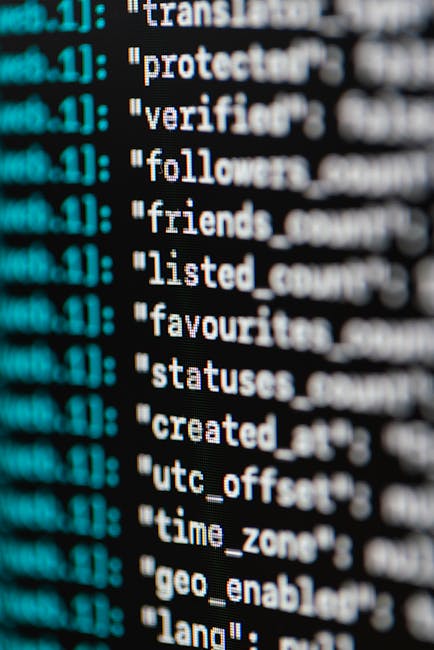
How to Use AI to Summarize Logs, Errors, and Stack Traces
As developers and operations engineers, we spend an inordinate amount of time sifting through logs. Whether it’s gigabytes of server output, a cryptic NullPointerException, or a multi-frame stack trace, the sheer volume and complexity can be overwhelming. This is where Artificial Intelligence, specifically Large Language Models (LLMs), can be a game-changer.
This post will guide you through pragmatic ways to use AI to summarize, explain, and even suggest fixes for your log data, errors, and stack traces. We’ll focus on practical examples using common LLM APIs, preferring command-line and minimal setups.
The Problem: Information Overload
Imagine a typical day:
- A microservice starts throwing
500errors, and the logs are filled with thousands of lines, most of which are just noise. - A colleague sends you a screenshot of a bizarre error message from a legacy system, with no clear explanation.
- Your CI/CD pipeline fails, presenting a Python stack trace hundreds of lines long, pointing to an obscure library.
Manually parsing this data is tedious, time-consuming, and prone to human error. This is exactly the kind of task LLMs excel at: extracting relevant information, summarizing, and translating complex jargon into actionable insights.
How AI Helps: The Core Principle
LLMs like OpenAI’s GPT models, Google’s Gemini, or Anthropic’s Claude are trained on vast amounts of text data, allowing them to understand context, identify patterns, and generate human-like responses. When you provide them with logs, errors, or stack traces, they can:
- Summarize: Condense large blocks of text into concise summaries, highlighting key events or issues.
- Explain: Translate cryptic error codes or messages into understandable language.
- Analyze: Identify the root cause within a complex stack trace and pinpoint the problematic line of code.
- Suggest Solutions: Offer potential fixes or common debugging steps based on the identified problem.
Tools and Setup: Your AI Gateway
For our examples, we’ll use the OpenAI API due to its widespread adoption, robust Python client, and good balance of performance and cost for demonstration purposes.
1. Get an API Key
First, you’ll need an API key from OpenAI.
- Visit platform.openai.com.
- Sign up or log in.
- Navigate to your API keys section and create a new secret key.
- Note: Treat this key like a password. Do not hardcode it into your scripts or commit it to public repositories.
2. Install the OpenAI Python Client
We’ll use Python for interacting with the API. Install the official openai library:
pip install openai3. Set Your API Key as an Environment Variable
The openai library automatically picks up the API key from the OPENAI_API_KEY environment variable.
export OPENAI_API_KEY="YOUR_SECRET_OPENAI_API_KEY"Replace YOUR_SECRET_OPENAI_API_KEY with the key you generated. For persistent setup, add this line to your ~/.bashrc, ~/.zshrc, or equivalent shell configuration file.
4. Basic Python Interaction Script
Let’s create a reusable Python function that interacts with the OpenAI API. We’ll call this ai_summarizer.py.
# ai_summarizer.py
import openai
import os
import sys
# Initialize the OpenAI client using the API key from environment variables
try:
client = openai.OpenAI(api_key=os.getenv("OPENAI_API_KEY"))
except openai.AuthenticationError:
print("Error: OpenAI API key not found or invalid. "
"Please set the OPENAI_API_KEY environment variable.", file=sys.stderr)
sys.exit(1)
def get_ai_response(text_input: str, prompt_prefix: str, model: str = "gpt-3.5-turbo") -> str:
"""
Sends text to OpenAI's chat completion API for summarization/analysis.
Args:
text_input: The main text content (logs, errors, stack trace).
prompt_prefix: Instructions for the AI.
model: The OpenAI model to use (e.g., "gpt-3.5-turbo", "gpt-4").
Returns:
The AI's generated response.
"""
if not text_input.strip():
return "No input text provided to summarize."
messages = [
{"role": "system", "content": "You are a highly intelligent and helpful assistant for developers and DevOps engineers. You are concise and accurate."},
{"role": "user", "content": f"{prompt_prefix}\n\n{text_input}"}
]
try:
response = client.chat.completions.create(
model=model,
messages=messages,
temperature=0.7, # Controls randomness: lower for more focused answers
max_tokens=1024 # Adjust based on expected output length
)
return response.choices[0].message.content
except openai.APIError as e:
print(f"Error communicating with OpenAI API: {e}", file=sys.stderr)
return f"Failed to get AI response: {e}"
except Exception as e:
print(f"An unexpected error occurred: {e}", file=sys.stderr)
return f"An unexpected error occurred: {e}"
if __name__ == "__main__":
if len(sys.argv) < 2:
print("Usage: python ai_summarizer.py \"Your prompt prefix here\" [model_name]", file=sys.stderr)
print("Then pipe content to stdin, e.g., cat log.txt | python ai_summarizer.py \"Summarize these logs\"")
sys.exit(1)
prompt_prefix = sys.argv[1]
model_name = sys.argv[2] if len(sys.argv) > 2 else "gpt-3.5-turbo"
# Read input from stdin
input_text = sys.stdin.read()
print(get_ai_response(input_text, prompt_prefix, model_name))This script reads input from stdin, allowing you to pipe content directly to it, making it ideal for CLI usage.
Practical Examples
Let’s dive into some real-world scenarios.
Example 1: Summarizing General Server Logs
You have a large log file from a web server and need a quick overview of what happened, especially any errors or warnings.
Input Log Snippet (access.log):
192.168.1.1 - user1 [26/Oct/2023:10:00:01 +0000] "GET /index.html HTTP/1.1" 200 1234 "-" "Mozilla/5.0"
192.168.1.2 - user2 [26/Oct/2023:10:00:05 +0000] "POST /api/data HTTP/1.1" 200 567 "-" "Postman/8.0"
192.168.1.3 - user3 [26/Oct/2023:10:00:10 +0000] "GET /nonexistent HTTP/1.1" 404 150 "-" "curl/7.64.1"
192.168.1.4 - user4 [26/Oct/2023:10:00:15 +0000] "GET /admin HTTP/1.1" 401 180 "-" "Mozilla/5.0"
192.168.1.5 - user5 [26/Oct/2023:10:00:20 +0000] "POST /api/v2/process HTTP/1.1" 500 200 "-" "Go-http-client/1.1"
192.168.1.1 - user1 [26/Oct/2023:10:00:25 +0000] "GET /status HTTP/1.1" 200 50 "-" "Prometheus/2.30.0"
192.168.1.6 - user6 [26/Oct/2023:10:00:30 +0000] "GET /index.html HTTP/1.1" 200 1234 "-" "Mozilla/5.0"
192.168.1.5 - user5 [26/Oct/2023:10:00:35 +0000] "POST /api/v2/process HTTP/1.1" 500 200 "-" "Go-http-client/1.1"Command to Summarize:
cat access.log | python ai_summarizer.py "Act as a senior DevOps engineer. Summarize these server access logs, highlighting any errors, warnings (like 4xx codes), or unusual activities. Provide a concise bulleted list."Sample Output:
- Successful GET and POST requests for `/index.html` and `/api/data`.
- Two `404 Not Found` errors for `/nonexistent` from `curl/7.64.1`.
- One `401 Unauthorized` error for `/admin`.
- Two `500 Internal Server Error` responses for `POST /api/v2/process` from `Go-http-client/1.1`, indicating a recurring server-side issue.
- Regular GET request for `/status` from Prometheus.Example 2: Explaining a Cryptic Error Message
Sometimes, error messages are generic or specific to a framework you’re not deeply familiar with.
Input Error Message:
ERROR: org.hibernate.exception.ConstraintViolationException: could not execute statement
Caused by: com.mysql.jdbc.exceptions.jdbc4.MySQLIntegrityConstraintViolationException: Duplicate entry 'admin@example.com' for key 'UK_user_email'
at sun.reflect.NativeConstructorAccessorImpl.newInstance0(Native Method)
... (many more lines of stack trace, omitted for brevity)Command to Explain:
echo "ERROR: org.hibernate.exception.ConstraintViolationException: could not execute statement
Caused by: com.mysql.jdbc.exceptions.jdbc4.MySQLIntegrityConstraintViolationException: Duplicate entry 'admin@example.com' for key 'UK_user_email'" | python ai_summarizer.py "Explain this Java Hibernate/MySQL error message in simple terms. What does it mean, and what are the common causes and solutions?"Sample Output:
This error means you tried to save data into a MySQL database, but it violated a unique constraint. Specifically:
* **Error Type**: `ConstraintViolationException` from Hibernate indicates a database rule was broken.
* **Root Cause**: `MySQLIntegrityConstraintViolationException: Duplicate entry 'admin@example.com' for key 'UK_user_email'`. This tells you that you attempted to insert or update a record with the email `admin@example.com`, but there's already an existing record with that email, and the `UK_user_email` (Unique Key for user email) constraint on your database table prevents duplicates.
**Common Causes:**
* Attempting to register a user with an email that already exists.
* Batch operations where some records might be duplicates.
* Race conditions where two processes try to insert the same unique value simultaneously.
**Common Solutions:**
* **Check for existence first**: Before inserting, query the database to see if a record with that email already exists. If it does, update it or inform the user.
* **Handle the exception**: Catch `ConstraintViolationException` in your code and provide appropriate feedback to the user or log the specific conflict.
* **Validate input**: Implement client-side or server-side validation to prevent duplicate email submissions before they hit the database.Example 3: Analyzing a Complex Stack Trace
A full stack trace can be daunting. Let AI help you find the needle in the haystack.
Input Python Stack Trace (app_error.log):
Traceback (most recent call last):
File "/usr/local/lib/python3.9/site-packages/flask/app.py", line 2464, in __call__
return self.wsgi_app(environ, start_response)
File "/usr/local/lib/python3.9/site-packages/flask/app.py", line 2450, in wsgi_app
response = self.handle_exception(e)
File "/usr/local/lib/python3.9/site-packages/flask/app.py", line 1867, in handle_exception
reraise(exc_type, exc_value, tb)
File "/usr/local/lib/python3.9/site-packages/flask/_compat.py", line 39, in reraise
raise value
File "/usr/local/lib/python3.9/site-packages/flask/app.py", line 2447, in wsgi_app
response = self.full_dispatch_request()
File "/usr/local/lib/python3.9/site-packages/flask/app.py", line 1952, in full_dispatch_request
rv = self.preprocess_request() or self.dispatch_request()
File "/usr/local/lib/python3.9/site-packages/flask/app.py", line 1938, in dispatch_request
return self.ensure_sync(self.view_functions[rule.endpoint])(**req.view_args)
File "/home/user/my_app/routes.py", line 42, in get_user_data
user_id = int(request.args.get('user_id'))
TypeError: int() argument must be a string, a bytes-like object or a real number, not 'NoneType'Command to Analyze:
cat app_error.log | python ai_summarizer.py "Analyze this Python Flask stack trace. Identify the root cause, the exact line of code in the user's application, and suggest a fix. Format your response with 'Root Cause', 'Key Line', and 'Suggested Fix' sections."Sample Output:
**Root Cause:**
The error is a `TypeError: int() argument must be a string, a bytes-like object or a real number, not 'NoneType'`. This occurs because the `request.args.get('user_id')` returned `None`, which happens when the `user_id` query parameter was not provided in the request URL. The `int()` function cannot convert `None` to an integer.
**Key Line:**
The issue originates in your application code at:
`/home/user/my_app/routes.py", line 42, in get_user_data`
Specifically: `user_id = int(request.args.get('user_id'))`
**Suggested Fix:**
You need to handle cases where `user_id` might be missing from the request arguments. Here are a few ways to fix it:
1. **Provide a default value**:
```python
user_id = int(request.args.get('user_id', 0)) # or some default
```
2. **Check for `None` before conversion**:
```python
user_id_str = request.args.get('user_id')
if user_id_str is None:
# Handle missing user_id, e.g., raise an error, return 400 Bad Request
abort(400, description="user_id parameter is required.")
user_id = int(user_id_str)
```
3. **Use `try-except` for robustness**:
```python
try:
user_id = int(request.args.get('user_id'))
except (ValueError, TypeError):
abort(400, description="Invalid or missing user_id parameter.")
```
This ensures your application gracefully handles requests where `user_id` is absent or malformed.Advanced Techniques and Considerations
Prompt Engineering
The quality of AI output heavily depends on your “prompt.”
- Role-playing: “Act as a senior SRE…”, “You are a cybersecurity expert…”
- Specific Instructions: “Summarize as a bulleted list.”, “Provide a JSON output.”, “Be concise and actionable.”
- Chaining Thoughts: For complex analyses, ask the AI to “Think step-by-step before answering.” (e.g., “First, identify the error type. Second, pinpoint the line. Third, suggest a fix.”)
- Iterative Refinement: If the first response isn’t great, refine your prompt and try again, perhaps providing examples of good output.
Handling Large Inputs: Context Window Limitations
LLMs have a “context window,” which is the maximum amount of text (input + output) they can process in a single request. For gpt-3.5-turbo, it’s typically 4k or 16k tokens; for gpt-4, it can be up to 128k tokens.
- Tokenization: Text is broken down into tokens (words or sub-words). A good rule of thumb is 1,000 tokens ≈ 750 words.
- Chunking: If your log file is massive, you cannot send it all at once. You’ll need to process it in chunks.
- Summarize smaller time windows or sections.
- Summarize each chunk, then feed these summaries to the AI for a higher-level summary.
- Note: Implementing robust chunking for very large files requires more complex scripting (e.g., using
tiktokento count tokens, splitting text intelligently), which is beyond the scope of a basic introduction but crucial for production use.
Security and Privacy Considerations (Crucial!)
This is perhaps the most important caveat.
- NEVER send sensitive production data, Personally Identifiable Information (PII), or secrets (passwords, API keys, intellectual property) to third-party LLM APIs.
- Data Handling: Understand the data retention and usage policies of the LLM provider. OpenAI, for example, generally doesn’t use API data for model training unless you explicitly opt-in. However, logs of your API calls might be retained for abuse monitoring or debugging.
- Sanitization: Before sending any logs, ensure you’ve stripped out or masked any sensitive information. Tools like
sedorawkcan help with basic sanitization on the fly. - On-Premise/Private LLMs: For highly sensitive environments, consider using privately hosted or open-source LLMs that can run within your infrastructure (e.g., Llama 2, Mistral). This eliminates the data egress concern.
Cost Implications
LLM APIs are not free. While gpt-3.5-turbo is relatively inexpensive, costs can add up quickly with high usage or more powerful models like gpt-4.
- Monitor Usage: Keep an eye on your API dashboard.
max_tokens: Set a reasonablemax_tokenslimit for the AI’s response to control output length and cost.- Model Choice: Use less expensive models (
gpt-3.5-turbo) for simpler tasks and reserve more powerful (and costly) models (gpt-4) for complex analysis where accuracy is paramount.
Not a Replacement for Human Expertise
AI is an incredibly powerful tool, but it’s an assistant, not a replacement for human understanding.
- Hallucinations: LLMs can sometimes confidently generate incorrect or nonsensical information. Always double-check critical AI-generated insights.
- Context Limit: The AI only knows what you feed it. It doesn’t have access to your system’s specific architecture, codebase, or historical context beyond what you explicitly provide.
- Critical Thinking: Use AI to accelerate your debugging, but always apply your own critical thinking and domain knowledge to validate its suggestions.
Conclusion
Leveraging AI for log analysis, error explanation, and stack trace debugging can significantly boost your efficiency and reduce the cognitive load of troubleshooting. By providing clear prompts and understanding the capabilities and limitations of LLMs, you can transform overwhelming data into actionable insights in seconds.
Start small, experiment with different prompts, and integrate these AI capabilities cautiously into your debugging workflow. The future of debugging is smarter, and AI is a key part of that evolution.