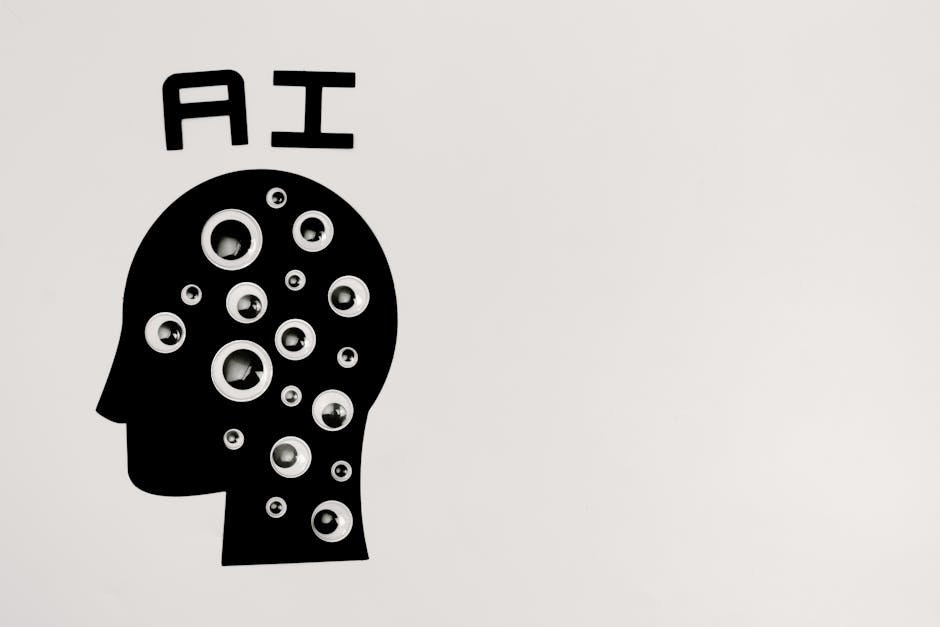
How to Build a CICD Pipeline That Explains Itself with AI
The typical CI/CD pipeline is a fantastic piece of automation. It compiles, tests, and deploys our code with relentless efficiency. But here’s the rub: when something goes wrong, it often fails cryptically. A seemingly endless wall of logs. An obscure error message. A build that suddenly breaks for no apparent reason.
Debugging these issues can be a time sink, especially for new team members trying to understand an unfamiliar pipeline. What if your CI/CD pipeline could tell you why it failed, or even explain its own structure in plain English?
That’s where AI comes in. By integrating a Large Language Model (LLM) into your pipeline, you can turn those opaque logs into actionable insights and transform complex YAML configurations into readable documentation.
In this post, we’ll build a GitHub Actions CI/CD pipeline that leverages AI to:
- Analyze failed test logs and provide a concise explanation and potential fix.
- Generate a natural language summary of the pipeline’s own configuration.
Let’s make our pipelines smarter and more user-friendly.
The Core Idea: AI as a Pipeline Consultant
Imagine having an expert DevOps engineer constantly monitoring your CI/CD runs. When a test fails, they immediately tell you: “The calculate_sum test is failing because it expects 6 but got 5. You need to adjust the assertion in test_app.py.” This is precisely what we’re aiming for.
We’ll use an LLM (like OpenAI’s GPT models) to process raw output from our pipeline steps. The LLM’s role is to:
- Identify patterns and anomalies in logs.
- Synthesize information into human-readable explanations.
- Suggest solutions based on common failure modes.
- Summarize complex configurations into digestible descriptions.
This approach significantly reduces cognitive load, accelerates debugging, and serves as an evolving, on-demand documentation system.
Prerequisites
Before we dive in, make sure you have:
- A GitHub account and a new, empty repository.
- Python 3.x installed locally for testing the AI script.
- An OpenAI API Key. You can get one from the OpenAI Platform. We’ll store this securely as a GitHub Secret.
- Note: While this example uses OpenAI for simplicity and power, you could absolutely adapt the
ai_explainer.pyscript to use a self-hosted LLM via Ollama or a localllama.cppinstance for privacy or cost control. The principle remains the same.
- Note: While this example uses OpenAI for simplicity and power, you could absolutely adapt the
Step 1: Setting Up Our Sample Python Project
We’ll start with a minimal Python project to simulate a real application with tests.
First, create a new directory for your project and initialize a Git repository:
mkdir ai-cicd-explainer
cd ai-cicd-explainer
git initNow, create the following files:
app.py: Our simple application logic.
# app.py
def greet(name):
"""Returns a greeting for the given name."""
return f"Hello, {name}!"
def calculate_sum(a, b):
"""Calculates the sum of two numbers."""
return a + btest_app.py: Our tests. We’ll initially make one test fail on purpose to demonstrate the AI analysis.
# test_app.py
import pytest
from app import greet, calculate_sum
def test_greet_success():
"""Test that the greet function returns the correct greeting."""
assert greet("World") == "Hello, World!"
def test_calculate_sum_failing():
"""
Test that the calculate_sum function returns an incorrect sum.
This test is intentionally designed to fail for demonstration purposes.
The assertion expects 6, but calculate_sum(2, 3) will return 5.
"""
assert calculate_sum(2, 3) == 6 # This assertion will fail!requirements.txt: Our project dependencies.
# requirements.txt
pytest
openaiAdd these files and commit them:
git add .
git commit -m "feat: Initial project setup with failing test"Let’s verify the failing test locally:
pip install -r requirements.txt
pytestSample Output (Failing Test):
============================= test session starts ==============================
platform linux -- Python 3.9.18, pytest-7.4.2, pluggy-1.3.0
rootdir: /home/user/ai-cicd-explainer
collected 2 items
test_app.py .F [100%]
==================================== FAILURES ==================================
_________________________ test_calculate_sum_failing _________________________
def test_calculate_sum_failing():
"""
Test that the calculate_sum function returns an incorrect sum.
This test is intentionally designed to fail for demonstration purposes.
The assertion expects 6, but calculate_sum(2, 3) will return 5.
"""
> assert calculate_sum(2, 3) == 6 # This assertion will fail!
E assert 5 == 6
E + where 5 = calculate_sum(2, 3)
test_app.py:17: AssertionError
=========================== short test summary info ============================
FAILED test_app.py::test_calculate_sum_failing - assert 5 == 6
========================= 1 failed, 1 passed in 0.03s ==========================Perfect! We have a predictable failure that our AI can explain.
Step 2: Basic GitHub Actions CI Pipeline
Next, we’ll set up a standard GitHub Actions workflow that builds and tests our Python project. This will serve as our foundation.
Create a directory .github/workflows/ and inside it, a file named main.yml:
mkdir -p .github/workflows
touch .github/workflows/main.ymlNow, paste the following YAML into .github/workflows/main.yml:
# .github/workflows/main.yml (Initial version)
name: Python CI with AI Explanations
on: [push, pull_request]
jobs:
build-and-test:
runs-on: ubuntu-latest
steps:
- name: Checkout code
uses: actions/checkout@v4
- name: Set up Python
uses: actions/setup-python@v5
with:
python-version: '3.x'
- name: Install dependencies
run: pip install -r requirements.txt
- name: Run tests
run: pytestCommit and push this to your GitHub repository:
git add .github/workflows/main.yml
git commit -m "ci: Add basic GitHub Actions workflow"
git remote add origin https://github.com/YOUR_USERNAME/YOUR_REPO_NAME.git
git push -u origin mainWhen this workflow runs on GitHub, you’ll see the Run tests step fail, just like it did locally.
Step 3: The AI Explainer Script (Python)
This is the heart of our AI integration. We’ll write a Python script that takes input (like a log file or a YAML configuration) and sends it to the OpenAI API for analysis or summarization.
Create ai_explainer.py at the root of your project:
# ai_explainer.py
import os
import sys
from openai import OpenAI
def get_ai_explanation(input_text, prompt_type="log_analysis"):
"""
Interacts with the OpenAI API to get explanations or summaries.
Args:
input_text (str): The content to be analyzed (e.g., log snippet, YAML).
prompt_type (str): "log_analysis" or "pipeline_summary" to dictate AI's role.
Returns:
str: The AI-generated explanation or an error message.
"""
client = OpenAI(api_key=os.environ.get("OPENAI_API_KEY"))
if not client.api_key:
return "Error: OPENAI_API_KEY environment variable not set. Please set it securely."
system_message = ""
user_message = ""
model_to_use = "gpt-4o-mini" # Good balance of cost and performance
# For more complex analysis or higher quality, consider "gpt-4o"
if prompt_type == "log_analysis":
system_message = (
"You are an expert DevOps engineer assisting with CI/CD pipeline failures. "
"Analyze the provided log snippet and explain the likely cause of the failure. "
"Suggest concrete steps to resolve the issue. Keep it concise, actionable, "
"and directly address the core problem. Use bullet points for suggestions."
)
user_message = (
f"Analyze the following CI/CD log output and explain the failure:\n\n"
f"```\n{input_text}\n```"
)
elif prompt_type == "pipeline_summary":
system_message = (
"You are an expert DevOps engineer explaining CI/CD pipeline configurations. "
"Summarize the provided YAML pipeline definition in natural language. "
"Highlight the main jobs, their purpose, and any important steps or conditions. "
"Focus on clarity for someone new to the pipeline. Keep it concise but comprehensive."
"Structure your response with clear headings and bullet points."
)
user_message = (
f"Summarize the following CI/CD pipeline configuration (YAML):\n\n"
f"```yaml\n{input_text}\n```"
)
else:
return f"Error: Unknown prompt_type '{prompt_type}'. Must be 'log_analysis' or 'pipeline_summary'."
try:
response = client.chat.completions.create(
model=model_to_use,
messages=[
{"role": "system", "content": system_message},
{"role": "user", "content": user_message}
],
temperature=0.7 # Adjust for creativity vs. consistency
)
return response.choices[0].message.content.strip()
except Exception as e:
return f"An error occurred while calling the OpenAI API: {e}"
if __name__ == "__main__":
if len(sys.argv) < 2:
print("Usage: python ai_explainer.py <input_file_path> [prompt_type]", file=sys.stderr)
print(" prompt_type can be 'log_analysis' (default) or 'pipeline_summary'.", file=sys.stderr)
sys.exit(1)
input_file_path = sys.argv[1]
prompt_type = sys.argv[2] if len(sys.argv) > 2 else "log_analysis"
try:
with open(input_file_path, 'r') as f:
input_content = f.read()
except FileNotFoundError:
print(f"Error: Input file not found at '{input_file_path}'", file=sys.stderr)
sys.exit(1)
explanation = get_ai_explanation(input_content, prompt_type)
print(explanation)Testing the AI Explainer Locally
Before integrating it into the pipeline, let’s test ai_explainer.py with our sample failing log output.
First, save the output from the pytest command (from Step 1) into a file:
pytest 2>&1 | tee failing_test_log.txtNow, run the AI explainer:
export OPENAI_API_KEY="YOUR_API_KEY_HERE" # Replace with your actual key
python ai_explainer.py failing_test_log.txt log_analysisSample AI Output (for log analysis):
The tests failed because the `test_calculate_sum_failing` function asserted that `calculate_sum(2, 3)` should return `6`, but the actual result was `5`. The error message `assert 5 == 6` clearly shows this mismatch.
**To resolve this:**
* **Correct the test assertion:** In `test_app.py`, change `assert calculate_sum(2, 3) == 6` to `assert calculate_sum(2, 3) == 5`. The test expects the sum to be 6, but the `calculate_sum` function correctly returns 5.This is incredibly helpful! It pinpoints the exact file, line, and the nature of the error, along with a concrete fix.
Step 4: Integrating AI for Failure Analysis
Now, let’s modify our GitHub Actions workflow (.github/workflows/main.yml) to automatically run our ai_explainer.py script whenever the tests fail.
Important: GitHub Secrets
You must store your OPENAI_API_KEY as a GitHub Secret.
- Go to your repository on GitHub.
- Click “Settings” -> “Security” -> “Secrets and variables” -> “Actions”.
- Click “New repository secret”.
- Name it
OPENAI_API_KEYand paste your OpenAI API key as the value.
Now, update your .github/workflows/main.yml:
# .github/workflows/main.yml (Updated for AI failure analysis)
name: Python CI with AI Explanations
on: [push, pull_request]
# Define an environment variable for the OpenAI API Key, retrieved from GitHub Secrets
env:
OPENAI_API_KEY: ${{ secrets.OPENAI_API_KEY }}
jobs:
build-and-test:
runs-on: ubuntu-latest
steps:
- name: Checkout code
uses: actions/checkout@v4
- name: Set up Python
uses: actions/setup-python@v5
with:
python-version: '3.x'
- name: Install dependencies
run: pip install -r requirements.txt
- name: Run tests and capture output
# 'tee' captures output to a file and also prints to console.
# 'continue-on-error: true' ensures subsequent steps run even if tests fail,
# which is crucial for our AI explanation step.
run: pytest 2>&1 | tee test_output.log
continue-on-error: true
- name: Install OpenAI Python client for explainer
# We install this separately in a dedicated step to ensure it's available
# for the AI explainer, even if previous steps (like pytest) fail.
run: pip install openai
- name: Run AI Explainer on Test Failure Logs
# This step only runs if a previous step in this job (i.e., 'Run tests') failed.
if: failure()
run: |
python ai_explainer.py test_output.log log_analysis
# The OPENAI_API_KEY env var is already set at the job level.
- name: Indicate Test Status (for clarity in logs)
# This step is just for demonstrating how to tell if the build passed or failed
if: success()
run: echo "✅ All tests passed!"
if: failure()
run: echo "❌ Tests failed. See AI explanation above."Commit and push the changes:
git add ai_explainer.py .github/workflows/main.yml
git commit -m "feat: Integrate AI explainer for test failure analysis"
git pushNow, when you push this, the GitHub Action will run. The Run tests and capture output step will fail as expected, but the workflow will continue. The Run AI Explainer on Test Failure Logs step will then execute, sending the test_output.log to OpenAI, and printing the explanation directly in your GitHub Actions run logs!
Sample GitHub Actions Output (relevant snippet):
Run pytest 2>&1 | tee test_output.log
============================= test session starts ==============================
... (pytest output) ...
==================================== FAILURES ==================================
_________________________ test_calculate_sum_failing _________________________
... (failing assertion details) ...
========================= 1 failed, 1 passed in 0.03s ==========================
Error: Process completed with exit code 1. # This is from pytest, as expected
Run pip install openai
... (pip install output) ...
Run python ai_explainer.py test_output.log log_analysis
The tests failed because the `test_calculate_sum_failing` function asserted that `calculate_sum(2, 3)` should return `6`, but the actual result was `5`. The error message `assert 5 == 6` clearly shows this mismatch.
**To resolve this:**
* **Correct the test assertion:** In `test_app.py`, change `assert calculate_sum(2, 3) == 6` to `assert calculate_sum(2, 3) == 5`. The test expects the sum to be 6, but the `calculate_sum` function correctly returns 5.This is incredibly powerful! Instead of digging through logs, you get an immediate, concise summary and a clear path to resolution.
Step 5: Integrating AI for Pipeline Documentation/Summary
Beyond explaining failures, AI can also describe the pipeline itself. This is fantastic for onboarding new team members or quickly grasping what a specific workflow does without manually parsing complex YAML.
We’ll add a new job to our main.yml that reads the workflow file itself and asks the AI to summarize it.
Update .github/workflows/main.yml again:
# .github/workflows/main.yml (Final version with pipeline summary)
name: Python CI with AI Explanations
on: [push, pull_request]
env:
OPENAI_API_KEY: ${{ secrets.OPENAI_API_KEY }}
jobs:
build-and-test:
runs-on: ubuntu-latest
steps:
- name: Checkout code
uses: actions/checkout@v4
- name: Set up Python
uses: actions/setup-python@v5
with:
python-version: '3.x'
- name: Install dependencies
run: pip install -r requirements.txt
- name: Run tests and capture output
run: pytest 2>&1 | tee test_output.log
continue-on-error: true
- name: Install OpenAI Python client for explainer
run: pip install openai
- name: Run AI Explainer on Test Failure Logs
if: failure()
run: |
python ai_explainer.py test_output.log log_analysis
- name: Indicate Test Status (for clarity in logs)
if: success()
run: echo "✅ All tests passed!"
if: failure()
run: echo "❌ Tests failed. See AI explanation above."
generate-pipeline-summary:
runs-on: ubuntu-latest
# This job will run after 'build-and-test' completes, regardless of its success.
# Change 'always()' to 'success()' if you only want it to run on successful builds.
needs: build-and-test
if: always() # Or 'if: success()' if you only want summary on successful CI runs
steps:
- name: Checkout code
uses: actions/checkout@v4
- name: Set up Python
uses: actions/setup-python@v5
with:
python-version: '3.x'
- name: Install OpenAI Python client for explainer
run: pip install openai
- name: Generate Pipeline Summary with AI
run: python ai_explainer.py .github/workflows/main.yml pipeline_summaryCommit and push these final changes:
git commit -am "feat: Add AI-powered pipeline summary job"
git pushNow, your GitHub Actions run will have an additional job generate-pipeline-summary. It will read its own workflow file (.github/workflows/main.yml) and use the AI Explainer script with the pipeline_summary prompt type.
Sample GitHub Actions Output (Pipeline Summary Job):
Run python ai_explainer.py .github/workflows/main.yml pipeline_summary
## AI-Generated Pipeline Summary for 'Python CI with AI Explanations'
This GitHub Actions workflow, named "Python CI with AI Explanations", is triggered on both `push` and `pull_request` events, making it active for typical code changes.
It consists of two main jobs:
### 1. `build-and-test`
* **Runs on:** `ubuntu-latest`.
* **Purpose:** To build and test the Python application.
* **Key Steps:**
* **Checkout code:** Fetches the repository content.
* **Set up Python:** Configures the Python environment (version 3.x).
* **Install dependencies:** Installs `pytest` and `openai` from `requirements.txt`.
* **Run tests and capture output:** Executes `pytest`. Crucially, it uses `tee` to save the test output to `test_output.log` and `continue-on-error: true` to ensure the workflow proceeds even if tests fail, allowing subsequent steps to run.
* **Install OpenAI Python client for explainer:** Ensures the `openai` library is available for the explainer script.
* **Run AI Explainer on Test Failure Logs:** This step runs *only if a previous step in this job fails*. It invokes `ai_explainer.py` with the captured `test_output.log` and the `log_analysis` prompt to get an AI-generated explanation of the failure.
* **Indicate Test Status:** A simple step to print a clear message whether tests passed or failed.
### 2. `generate-pipeline-summary`
* **Runs on:** `ubuntu-latest`.
* **Dependency:** This job `needs` the `build-and-test` job, meaning it will start after `build-and-test` finishes.
* **Condition:** It runs `if: always()`, meaning it will attempt to run regardless of whether `build-and-test` succeeded or failed. (This can be changed to `if: success()` if preferred for successful builds only.)
* **Purpose:** To provide a natural language summary of the entire CI/CD pipeline configuration using AI.
* **Key Steps:**
* **Checkout code:** Fetches the repository.
* **Set up Python:** Configures Python.
* **Install OpenAI Python client for explainer:** Installs `openai`.
* **Generate Pipeline Summary with AI:** Executes `ai_explainer.py`, providing its own workflow file (`.github/workflows/main.yml`) as input with the `pipeline_summary` prompt, and prints the AI-generated explanation.
**Environment Variables:**
* `OPENAI_API_KEY`: Loaded securely from GitHub Secrets, essential for authenticating with the OpenAI API.
**Overall Goal:**
This pipeline automates the testing process and enhances developer experience by integrating AI to automatically explain test failures and summarize the pipeline's own structure, reducing debugging time and improving overall understanding.How cool is that? Your pipeline now literally explains itself! This AI-generated summary can be incredibly valuable for documentation, onboarding, or just a quick refresher.
Refinements and Considerations
While this setup is functional, here are some critical points and potential enhancements:
- Cost Management: OpenAI API calls cost money.
gpt-4o-miniis much cheaper thangpt-4o. Monitor your usage. Consider adding rate limiting or only triggering AI analysis for specific failure types or on specific branches. - Privacy and Sensitive Data: Sending logs to a third-party AI service might be a privacy concern, especially if logs contain sensitive information.
- Solution: Run LLMs locally! Tools like Ollama or raw
llama.cppallow you to run powerful open-source LLMs (like Llama 3, Mistral, Code Llama) directly on your own infrastructure (or even on the CI runner if it has sufficient resources). This keeps all data internal. You’d modifyai_explainer.pyto use a local API endpoint instead ofapi.openai.com.
- Solution: Run LLMs locally! Tools like Ollama or raw
- Prompt Engineering: The quality of AI’s explanation heavily depends on the prompt. Experiment with different system and user messages to get the most relevant and actionable responses. Be specific about the desired format (e.g., “Use bullet points,” “Keep it under 100 words”).
- Error Handling: Our
ai_explainer.pyhas basic error handling for API keys and file not found, but a production-grade script would need more robust handling for API rate limits, network issues, or unexpected AI responses. - Conditional Explanations: You might only want AI explanations for certain types of failures (e.g., test failures, not linting errors). Use
ifconditions in GitHub Actions (or your CI system) to control when the AI step runs. - Output Management: Instead of just printing to stdout, you could:
- Post the explanation to a Slack channel or Microsoft Teams.
- Create a GitHub Issue or add a comment to a Pull Request.
- Save the explanation as a dedicated artifact.
- Contextual Information: For richer explanations, you could feed the AI more context:
- The
git difffor the changes that triggered the build. - Recent commit messages.
- Specific configuration files related to the failing step.
- The
- AI Model Choice:
gpt-4o-miniis generally good for this. For highly complex logs or more nuanced troubleshooting, a more capable model likegpt-4omight perform better, but at a higher cost.
Conclusion
We’ve successfully built a CI/CD pipeline that not only automates our development workflow but also explains itself with the help of AI. This is a significant leap forward in making our systems more intelligent, observable, and user-friendly.
By providing instant, context-aware explanations for failures, we empower developers to debug faster and reduce the frustration of cryptic logs. By summarizing pipeline configurations, we improve documentation and lower the barrier to understanding complex automation.
This is just the beginning. As LLMs become more powerful and accessible, the possibilities for self-explaining, self-healing, and truly intelligent automation are boundless. Start experimenting with these concepts in your own workflows, and you’ll quickly see the benefits for your team and your sanity.
Happy coding, and may your pipelines explain themselves!