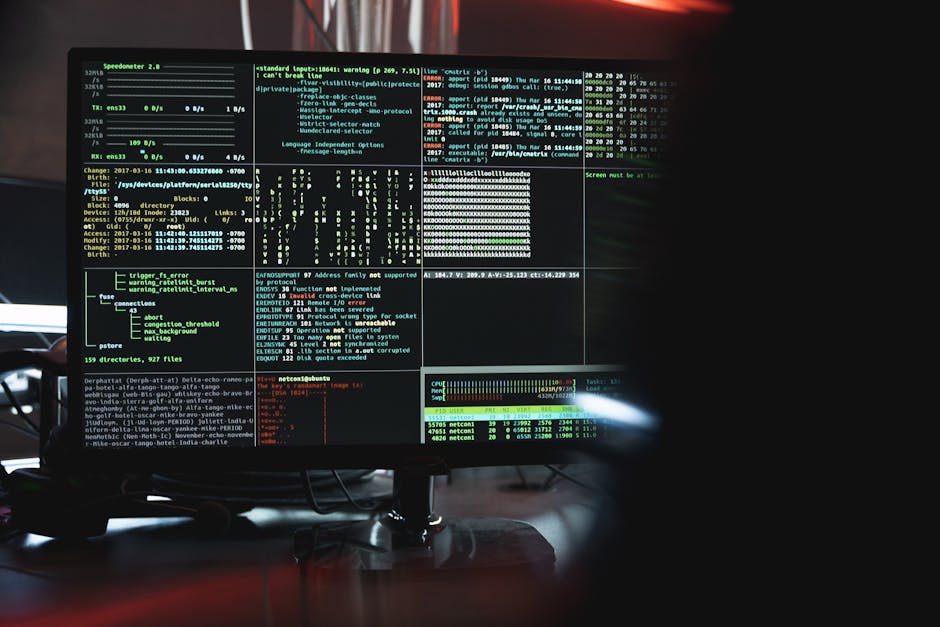
Dynamic Arrays in JS What Happens When You Push Too Far
JavaScript arrays are one of the most fundamental and frequently used data structures. They are incredibly versatile, allowing you to store collections of data, easily add or remove elements, and even mix data types within the same array. This flexibility is a cornerstone of JS’s developer-friendliness.
But beneath this veneer of simplicity lies a sophisticated dance of memory management and optimization, particularly when you start adding elements rapidly. What happens behind the scenes when you push() an element into a JavaScript array? And what exactly does it mean to “push too far”? Let’s pull back the curtain.
The Illusion of Infinite Space: Understanding Dynamic Arrays
In many lower-level programming languages like C or C++, arrays are fixed-size. You declare an array of 10 integers, and that’s exactly what you get – a contiguous block of memory large enough for 10 integers. If you need 11, you’re out of luck; you have to manually allocate a new, larger block and copy the existing 10 elements over.
JavaScript, however, abstracts this complexity away. When you declare const arr = [];, you don’t specify a size. You can then arr.push(1);, arr.push(2);, and so on, seemingly infinitely. This is the magic of dynamic arrays.
A dynamic array doesn’t truly have infinite space. Instead, it manages its underlying memory on your behalf. Here’s the core concept, generally applicable across many languages implementing dynamic arrays (like std::vector in C++ or ArrayList in Java):
- Initial Allocation: When an array is created, the engine allocates a small, initial block of memory. This block has a certain
capacity. - Length vs. Capacity: The
lengthof the array is the number of elements it currently holds. Thecapacityis the total number of elements it can hold before needing more memory. Initially,length <= capacity. - Adding Elements (Pushing):
- If
length < capacity: There’s still space! The new element is simply added to the next available slot, andlengthis incremented. This is a very fast, constant-time (O(1)) operation. - If
length == capacity: Uh oh, we’ve run out of room! This is where the “dynamic” part kicks in. The engine must perform a reallocation.
- If
The Reallocation Gauntlet: What Happens When Capacity Is Exceeded
When a reallocation is triggered, the steps are typically as follows:
- Allocate New, Larger Block: The engine requests a new, larger block of memory. How much larger? This is crucial for performance. A common strategy is to double the current capacity (e.g., if capacity was 10, new capacity becomes 20). This growth factor is designed to provide amortized constant time complexity for
pushoperations. - Copy Existing Elements: All the elements from the old memory block are copied over to the new, larger block.
- Update Pointer: The array’s internal pointer is updated to point to the new memory location.
- Deallocate Old Block: The old, smaller memory block is marked for garbage collection.
This reallocation process is an expensive operation. Copying N elements takes O(N) time. While it doesn’t happen every time you push(), it happens often enough when an array grows significantly.
JavaScript Engine Specifics: V8 and the “Fast Elements” Trick
JavaScript engines like V8 (Chrome, Node.js), SpiderMonkey (Firefox), and JavaScriptCore (Safari) employ highly sophisticated optimizations. They don’t just implement a generic dynamic array; they use strategies to make JS arrays as fast as possible for common use cases.
One of V8’s most significant optimizations for arrays is the concept of “fast elements” (also known as “packed elements”).
Normally, JS arrays are objects where numeric indices are mapped to values. This can be very flexible (allowing sparse arrays, or properties like arr.myCustomProp = 'value'). However, this flexibility can be slow.
V8 tries to store array elements in a contiguous, flat buffer in memory whenever possible, much like a C++ array. This allows for very fast access and iteration. When this “fast elements” mode is active, push() operations are highly optimized.
However, V8 will deoptimize and switch an array from “fast elements” mode to a slower “dictionary mode” (hash map-like storage) if certain conditions are met:
- Sparsity: If you create “holes” in the array (e.g.,
arr[1000] = 'hello'on an array withlength5). - Non-numeric Properties: Adding properties that are not numeric indices (e.g.,
arr.name = 'my array'). - Heterogeneous Types (less impactful now, but historically): While JS allows mixed types, V8 prefers homogeneous arrays for optimal performance (e.g., all numbers, or all strings). Modern V8 has improved a lot in handling mixed types efficiently, but a completely homogeneous array still offers the best performance profile due to type-specific optimizations.
When an array switches to “dictionary mode,” all the benefits of contiguous memory access (including fast push and iteration) are lost, and operations become much slower due to hash lookups.
What Happens When You “Push Too Far”
“Pushing too far” isn’t about reaching an arbitrary hard limit (though there are theoretical maximum array sizes based on available memory). It’s about triggering the hidden costs of dynamic array growth and deoptimization, leading to performance degradation:
-
Frequent Reallocations Lead to Performance Spikes: Every time capacity is exceeded, an
O(N)copy operation occurs. If you’re pushing a very large number of elements one by one, these reallocations can become a significant bottleneck. Imagine pushing a million elements: you might havelog(1,000,000)reallocations, each copying an increasing number of elements. While amortized complexity is O(1), individualpushoperations can be slow.- Example: If an array grows from 1 to 2, then 2 to 4, 4 to 8, and so on, to 1,048,576 elements. The total number of copies is
1 + 2 + 4 + ... + 524,288 = 1,048,575(approximately2Ncopies in total forNelements). This still results in an overall O(N) operation to build the array, but the peak cost of a singlepushcan be high.
- Example: If an array grows from 1 to 2, then 2 to 4, 4 to 8, and so on, to 1,048,576 elements. The total number of copies is
-
Memory Overhead: The “doubling” strategy inherently means there’s always unused allocated memory (up to 50% of the current capacity). For very large arrays, this can translate to significant memory overhead. This unused space is reserved but not yet filled by actual elements.
-
Increased Garbage Collection Pressure: Each reallocation leaves the old, smaller array block as garbage. This increases the work for the garbage collector (GC), potentially leading to more frequent or longer GC pauses, which can manifest as jank or stuttering in UI-heavy applications.
-
Cache Inefficiency (Subtle): While not as straightforward as in C++, even in V8’s “fast elements” mode, memory reallocations mean the data moves around. This can potentially lead to less optimal CPU cache utilization, as the data might not always be in the most performant cache lines.
-
Deoptimization Hell (The Real “Pushing Too Far”): This is arguably the most insidious consequence. If your
pushoperations (or other array manipulations) cause the array to become sparse, or you start adding non-numeric properties, the JS engine will switch it to “dictionary mode.” When this happens:- Accessing elements (even by index) becomes a hash table lookup, which is significantly slower than direct memory access.
- Iterating over the array becomes slower.
- Future
pushoperations lose their “fast path” optimizations.
This silent deoptimization is a prime example of “pushing too far” because it means your once-fast array operations suddenly become much slower without an obvious error message.
How to Avoid Pushing Too Far: Best Practices
Understanding these internal mechanisms allows us to write more performant and memory-efficient JavaScript code.
1. Pre-allocate or Pre-size When Possible
If you know the final size of your array beforehand, or can estimate it reasonably, pre-allocate the array. This avoids all but the initial reallocation.
// Bad: Repeated pushes, leading to multiple reallocations
const arr = [];
for (let i = 0; i < 100000; i++) {
arr.push(i);
}
// Good: Pre-allocate if size is known
const size = 100000;
const preAllocatedArr = new Array(size);
for (let i = 0; i < size; i++) {
preAllocatedArr[i] = i; // Assign directly, no push needed
}
// Another option if you need to fill with a default value
const filledArr = new Array(size).fill(0);Note: Using new Array(size) without fill creates an array of size “empty” slots. Assigning to preAllocatedArr[i] fills these slots. Using fill initializes them with the given value. Both avoid reallocation during subsequent assignments up to size.
2. Batch Operations with concat() or Spread Syntax
If you’re building an array from multiple smaller arrays or collections of items, concat() or the spread syntax can be more efficient than pushing elements one by one in a loop, especially if you’re dealing with many small collections.
const initialData = [1, 2, 3];
const moreData = [4, 5, 6];
const evenMoreData = [7, 8, 9];
// Bad: Potentially many pushes and reallocations
const combinedBad = [];
initialData.forEach(item => combinedBad.push(item));
moreData.forEach(item => combinedBad.push(item));
evenMoreData.forEach(item => combinedBad.push(item));
// Good: Efficiently combines arrays
const combinedGood = [...initialData, ...moreData, ...evenMoreData];
// Or using concat (creates new array each time, but efficient for small numbers of arrays)
const combinedGoodConcat = initialData.concat(moreData, evenMoreData);For extremely large numbers of arrays or elements, an initial new Array(totalSize) then assigning might still be best.
3. Avoid Creating Sparse Arrays
As mentioned, sparse arrays (arrays with “holes”) can deoptimize your array. Assigning beyond the current length is the primary culprit.
const myArr = [0, 1, 2];
myArr[5000] = 3; // BAD! Creates a sparse array, likely triggers dictionary mode
console.log(myArr.length); // 5001, but elements 3-4999 are "empty"
If you need a map-like structure with arbitrary keys, use a Map or a plain Object instead.
4. Be Mindful of Type Consistency (Less Critical Now, Still Good Practice)
While modern JS engines are incredibly good at handling mixed types, for highly performance-sensitive code, maintaining type homogeneity (e.g., an array of all numbers, or all strings) can still sometimes give the engine more opportunities for highly specialized optimizations. This is often micro-optimization territory and less critical for typical web development.
5. Consider Alternatives for Specific Use Cases
MapandSet: If you need a collection of unique values (Set) or key-value pairs where keys can be any type (Map), these are often more appropriate and performant than trying to force anArrayto act like one.TypedArrays: For raw binary data or intensive numerical computations (e.g., WebGL, WebAssembly, audio/video processing),TypedArrays(likeFloat32Array,Int8Array) offer direct memory access, fixed sizes, and significant performance benefits because they store primitive values contiguously and don’t involve the overhead of JS objects.
Conclusion
JavaScript’s dynamic arrays are a testament to the power of abstraction, making common programming tasks incredibly easy. However, like any powerful tool, understanding its underlying mechanics reveals potential pitfalls and opportunities for optimization.
“Pushing too far” isn’t about hitting an error, but rather unknowingly triggering performance bottlenecks through frequent reallocations or, worse, array deoptimizations. By pre-allocating, batching operations, and avoiding sparsity, you can help the JavaScript engine keep your arrays on their “fast path,” ensuring your applications remain responsive and efficient, even when dealing with large datasets. It’s a subtle but significant aspect of writing truly performant JavaScript.